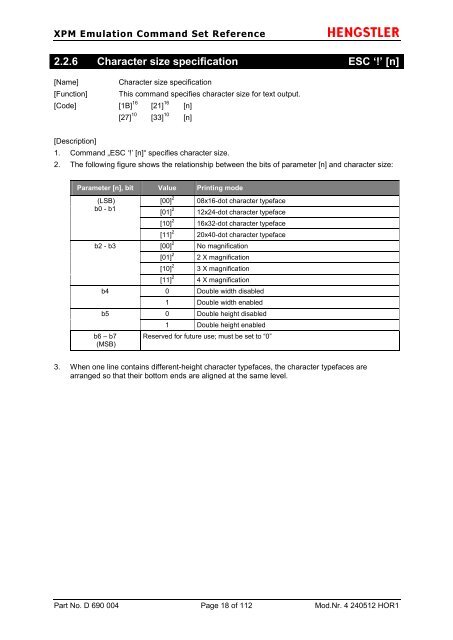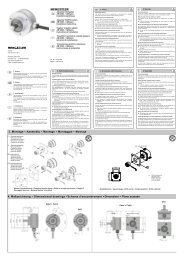Emulation Command Set Reference Manual - Hengstler GmbH
Emulation Command Set Reference Manual - Hengstler GmbH
Emulation Command Set Reference Manual - Hengstler GmbH
- No tags were found...
You also want an ePaper? Increase the reach of your titles
YUMPU automatically turns print PDFs into web optimized ePapers that Google loves.
XPM <strong>Emulation</strong> <strong>Command</strong> <strong>Set</strong> <strong>Reference</strong>2.2.6 Character size specification ESC ‘!’ [n][Name]Character size specification[Function] This command specifies character size for text output.[Code] [1B] 16 [21] 16 [n][27] 10 [33] 10 [n][Description]1. <strong>Command</strong> „ESC ‘!’ [n]“ specifies character size.2. The following figure shows the relationship between the bits of parameter [n] and character size:Parameter [n], bit Value Printing mode(LSB)b0 - b1[00] 2 08x16-dot character typeface[01] 2 12x24-dot character typeface[10] 2 16x32-dot character typeface[11] 2 20x40-dot character typefaceb2 - b3 [00] 2 No magnification[01] 2 2 X magnification[10] 2 3 X magnification[11] 2 4 X magnificationb4 0 Double width disabled1 Double width enabledb5 0 Double height disabledb6 – b7(MSB)1 Double height enabledReserved for future use; must be set to “0”3. When one line contains different-height character typefaces, the character typefaces arearranged so that their bottom ends are aligned at the same level.Part No. D 690 004 Page 18 of 112 Mod.Nr. 4 240512 HOR1