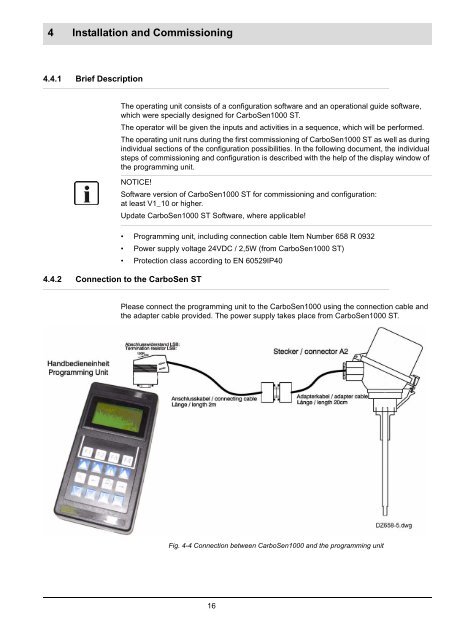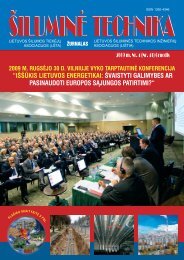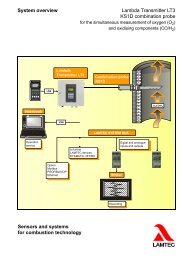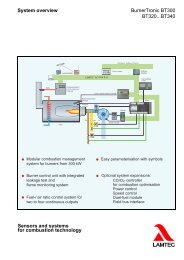Quick Reference for End-Users CarboSen1000 Sensors ... - lamtec
Quick Reference for End-Users CarboSen1000 Sensors ... - lamtec
Quick Reference for End-Users CarboSen1000 Sensors ... - lamtec
- No tags were found...
You also want an ePaper? Increase the reach of your titles
YUMPU automatically turns print PDFs into web optimized ePapers that Google loves.
4 Installation and Commissioning4.4.1 Brief DescriptionThe operating unit consists of a configuration software and an operational guide software,which were specially designed <strong>for</strong> <strong>CarboSen1000</strong> ST.The operator will be given the inputs and activities in a sequence, which will be per<strong>for</strong>med.The operating unit runs during the first commissioning of <strong>CarboSen1000</strong> ST as well as duringindividual sections of the configuration possibilities. In the following document, the individualsteps of commissioning and configuration is described with the help of the display window ofthe programming unit.NOTICE!Software version of <strong>CarboSen1000</strong> ST <strong>for</strong> commissioning and configuration:at least V1_10 or higher.Update <strong>CarboSen1000</strong> ST Software, where applicable!• Programming unit, including connection cable Item Number 658 R 0932• Power supply voltage 24VDC / 2,5W (from <strong>CarboSen1000</strong> ST)• Protection class according to EN 60529IP404.4.2 Connection to the CarboSen STPlease connect the programming unit to the <strong>CarboSen1000</strong> using the connection cable andthe adapter cable provided. The power supply takes place from <strong>CarboSen1000</strong> ST.Fig. 4-4 Connection between <strong>CarboSen1000</strong> and the programming unit16