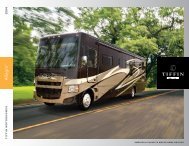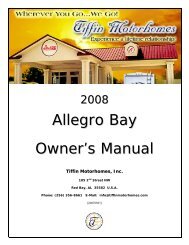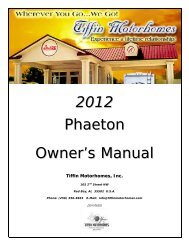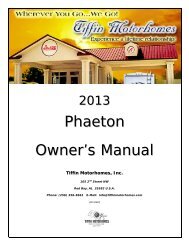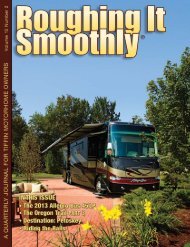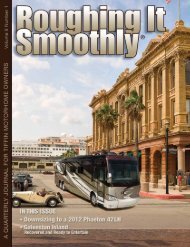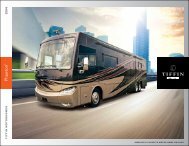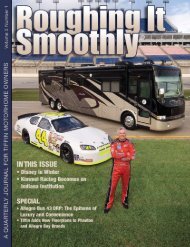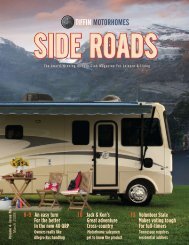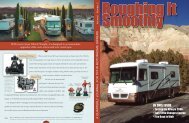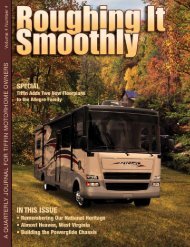Allegro RED Owner's Manual - Tiffin Motorhomes
Allegro RED Owner's Manual - Tiffin Motorhomes
Allegro RED Owner's Manual - Tiffin Motorhomes
- No tags were found...
Create successful ePaper yourself
Turn your PDF publications into a flip-book with our unique Google optimized e-Paper software.
TIFFIN MOTORHOMES –ALLEGRO <strong>RED</strong>® Chapter 4 MAJOR APPLIANCES & ACCESSORIESTelevision Satellite Dish Control (Optional)The RV may be equipped with a TV Satellite Dish control system (Figure 4-8) to permit access to satellite television. Ifyour motor home is equipped with an optional satellite dish it is capable of receiving High Definition (HD) satellitesignal from Dish Network. However, you must subscribe to HD service and installa HD receiver. Factory installed satellite dishes must have a HD receiver in orderto obtain a clear picture. Your satellite dish will not receive High Definitionprogramming from Direct TV; however, it is capable of receiving standarddefinition programmingfrom Direct TV’s Satellite 101.Follow the directions in the Owner’s <strong>Manual</strong> for this dish-control mechanism toobtain the best orientation of the satellite dish for desired television reception.Remember, that any additional movement of the motor home after the satellitedish control has been set may possibly cause degradation or loss of satellitetelevisionreception. In this case, please re-adjust the satellite dish to re-alignthat dish for optimal television reception.Figure 4-8. Dome SatelliteTelevision SetsYour motor home is High Definition (HD) ready and is capable ofreceiving channels that are broadcasting in High Definition. In order toreceive a clear picture from your satellite dish, you must install a highdefinition receiver andsubscribe to high definition (HD) service. Your motor home does notfeature a manual switching box; therefore in order to change fromsatellite to DVD or TV antenna, please follow the directions listedbelow:To change the mode of your television, press “INPUT” on your remotecontrol. Then select TV, DVD, or Satellite, and press “OK.”Figure 4-9. Television SetNOTE: The booster must be “on” for ANT (a green light will appear)and “off” for the cable. The booster is located in the front-right cabinet of your motor home.The television sets (Figure 4-9) are located in different areas of the motor home. Some are standard TV sets and someare optional TV sets depending on your specific floor plan. All TV sets are High Definition.The televisions are powered by 120-volt AC electricity; therefore, the motor home must either be plugged into anexternal source of AC power or using on-board power from the generator. An optional inverter would also permit the12-volt DC power to be converted into 120-volt AC for the television(s).Detailed operation of the television(s) is provided in the accompanying owners manuals found in the Owner’sInformation Package included with the motor home. Generic operations of the television would include a basic “on/off”switch, volume “up/down” control, channel “up/down” selector, and menu “up/down” selector—these functions arefound both on the television set itself and on the accompanying remote that comes with the television set.If the motor home has been wired for satellite TV, there should be an interior jack or jacks and an exterior jackto connect the satellite system. Consult your owner’s manual for the satellite system to determine the correctconnections to be made.4-6