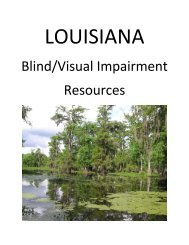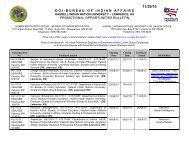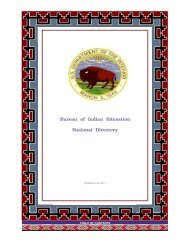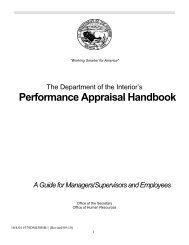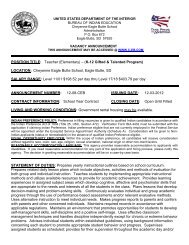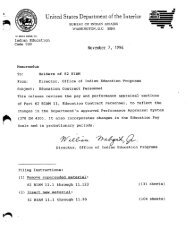Filter and Report Designer
Filter and Report Designer
Filter and Report Designer
- No tags were found...
Create successful ePaper yourself
Turn your PDF publications into a flip-book with our unique Google optimized e-Paper software.
Infinite Campus Technical Reference – <strong>Filter</strong> <strong>and</strong> <strong>Report</strong> <strong>Designer</strong>Student > Grading<strong>Filter</strong> FieldStudent > AssessmenttypestartDateendDatestateCodetranscriptdateTakenrawScorescaleScorepercentreasonCoderesultcommentsMapping <strong>and</strong> DefinitionSystem Administration > Assessment > TestsIndicates if the test is a district, state or national test.System Administration > Assessment > TestsIndicates when the test will be started for the school year. The date isenter in the mm/dd/yyyy format.System Administration > Assessment > TestsIndicates when the test ended for the school year. The date is enter inthe mm/dd/yyyy format.System Administration > Assessment > TestsProvides a location to enter a state code associated with a test.System Administration > Assessment > TestsSelection allows the user to view the test on the student transcript.Student Information > General > AssessmentDate the student took the test.System Administration > Assessment > TestsStudent Information > General > AssessmentWhen flagged in System Administration, checkbox indicates rawscore is used as a score field on student’s assessment tab.System Administration > Assessment > TestsStudent Information > General > AssessmentWhen flagged in System Administration, checkbox indicates scalescore is used as a score field on student’s assessment tab.System Administration > Assessment > TestsStudent Information > General > AssessmentWhen flagged in System Administration, checkbox indicates thepercent recorded from test vendor is used as a score field on student’sassessment tab.System Administration > Assessment > TestsStudent Information > General > AssessmentWhen flagged in System Administration, checkbox indicatesreasonCode is used as a score field on student’s assessment tab.Provides reason for exemption, absence or noncollection of test score.System Administration > Assessment > TestsStudent Information > General > AssessmentWhen flagged in System Administration, checkbox indicates resultis used as a score field on student’s assessment tab. The calculatedresult value is entered based on the result status calculation createdby the user.Student Information > General > AssessmentUser-entered comments about this test score.Some areas/fields not currently available in <strong>Report</strong> <strong>Designer</strong>.104