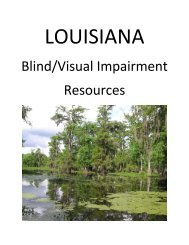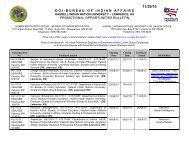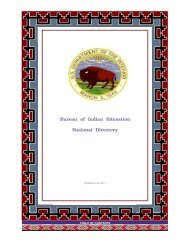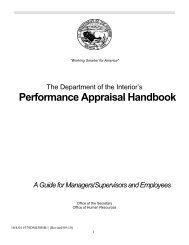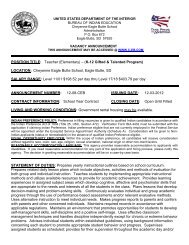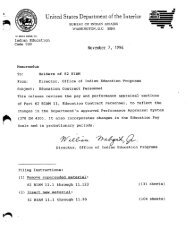Filter and Report Designer
Filter and Report Designer
Filter and Report Designer
- No tags were found...
Create successful ePaper yourself
Turn your PDF publications into a flip-book with our unique Google optimized e-Paper software.
Infinite Campus Technical Reference – <strong>Filter</strong> <strong>and</strong> <strong>Report</strong> <strong>Designer</strong><strong>Report</strong> <strong>Designer</strong>In the <strong>Report</strong> <strong>Designer</strong>, a user may insert sub-reports <strong>and</strong> student filter fields similar to thoseavailable in the <strong>Filter</strong> <strong>Designer</strong> Query Wizard. <strong>Report</strong> <strong>Designer</strong> filter fields are defined <strong>and</strong>mapped in Appendix A, located at the end of this document.NOTE: The <strong>Report</strong> <strong>Designer</strong> allows elements to be added <strong>and</strong> formatted into a report,but does NOT actually generate a report. To generate the report created in<strong>Report</strong> <strong>Designer</strong>, the <strong>Report</strong> Builder tool or the student’s Ad Hoc tab must beused. Therefore, all sub-report information returned by the <strong>Report</strong> Builderwill depend on the year <strong>and</strong> school selected in the Campus Toolbar at the timereport is generated.The following sub-reports are available for insertion into a report created in the <strong>Report</strong><strong>Designer</strong>:Area<strong>Report</strong> <strong>Designer</strong> Sub-<strong>Report</strong>sSub-<strong>Report</strong> DescriptionLearner Student Schedule Inserts student’s course schedule, displayedby term <strong>and</strong> period.Attendance Exact Day Summary Inserts the exact decimal of days absentin relation to whole days (i.e. Term 2absent days might display as 4.83 absentdays). A count of tardies is also included.Attendance events display per term <strong>and</strong> asa total.Grading Grade Detail Inserts course information (i.e. number,name, teacher), grading task name (e.g.progress grade, semester grade), term (e.g.T1, T4) <strong>and</strong> the student’s grade.Term GPA SummaryInserts GPA value, calculated per term.Behavior Discipline Summary Inserts the following information onstudent behavior events, organized by date:behavior event, behavior event comments,behavior role comments, resolutioncomments, reported by staff member,referred to staff member, resolution,resolution start date <strong>and</strong> resolution enddate.StudentPortfolioCUM GPA <strong>and</strong> Class RankInserts the transcript cumulative GPA(weighted) <strong>and</strong> the student’s class rank.12