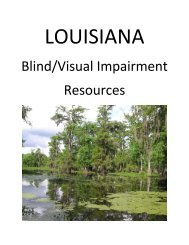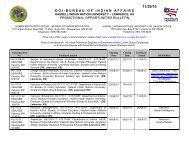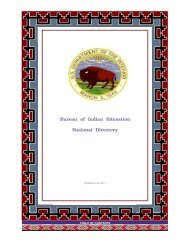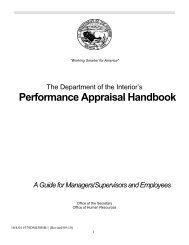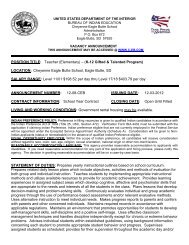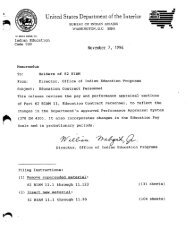Filter and Report Designer
Filter and Report Designer
Filter and Report Designer
- No tags were found...
You also want an ePaper? Increase the reach of your titles
YUMPU automatically turns print PDFs into web optimized ePapers that Google loves.
Infinite Campus Technical Reference – <strong>Filter</strong> <strong>and</strong> <strong>Report</strong> <strong>Designer</strong>Student > Campus Usage<strong>Filter</strong> FieldStudent > ActivitiesemergencyCardparentConsentstudentContactinsuranceWaivercommentsMapping <strong>and</strong> DefinitionStudent Information > AthleticsEmergency card on file.Student Information > AthleticsParent consent to participate in activities.Student Information > AthleticsStudent participation contract.Student Information > AthleticsInsurance waiver on file for student participation.Student Information > AthleticsUser-entered comments.Activity Participation (relevant for any course a student is assigned to that has an Activity code seleted)personIDcalendarIDactivityNumberactivityNameteacherDisplayactivityCodecodeDescriptiontermSeqtermNameInternal database identifier.Internal database identifier.Student Information > General > ActivitiesCourse Number of activity course.Student Information > General > ActivitiesCourse Name of activity course.Scheduling > Courses > SectionsStores the teacher name displayed on student schedules for thisactivity course (defaults to fullname, may be changed in Sectioneditor).Scheduling > Courses > Course tabCode for type of activity in Activity field as defined in SystemAdministration > Custom > Attribute/Dictionary > Course > Activity.Scheduling > Courses > Course tabDescription selected from the Activity field, as set up in SystemAdministration > Custom > Attribute/Dictionary > Course > Activity.System Administration > Calendar > TermsThe term sequence number in which the activity course is scheduled.(<strong>Report</strong> will return multiple rows if course occurs in more than oneterm.)System Administration > Calendar > TermsThe name of term in which the activity course is scheduled. (<strong>Report</strong>will return multiple rows if course occurs in more than one term.)Some areas/fields not currently available in <strong>Report</strong> <strong>Designer</strong>.Student > Campus Usage<strong>Filter</strong> FieldMapping <strong>and</strong> DefinitionStudent > Campus UsageUser Account/SummaryuserIDInternal database identifier.personIDInternal database identifier.districtIDInternal database identifier.Some areas/fields not currently available in the <strong>Report</strong> <strong>Designer</strong>.116