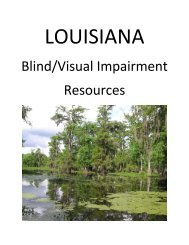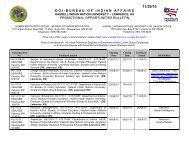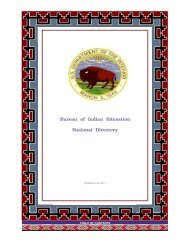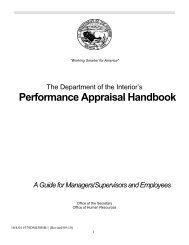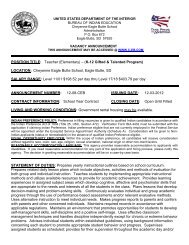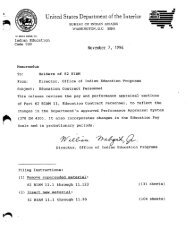Filter and Report Designer
Filter and Report Designer
Filter and Report Designer
- No tags were found...
You also want an ePaper? Increase the reach of your titles
YUMPU automatically turns print PDFs into web optimized ePapers that Google loves.
Infinite Campus Technical Reference – <strong>Filter</strong> <strong>and</strong> <strong>Report</strong> <strong>Designer</strong>(Census/Staff) Person > Census<strong>Filter</strong> Field(Census/Staff) Person > CensusaptcitystatezipcountypostOfficeBoxaddressLine1addressLine2guardianNameguardianLastNameguardianFirstNameguardianMiddleNamelocation_codetractblocksecondaryaddressDistrictIDSchool ChoiceendYearlabelstartYearapplicationIDMapping <strong>and</strong> DefinitionCensus > AddressApartment number (i.e. 201, 3a, etc)Census > AddressPostal city of address.Census > AddressTwo digit state code for the address.Census > AddressPostal zip code (zip + 4 available).Census > AddressCounty in which this address resides.Census > AddressFlag to indicate that this address is a PO Box.Combination of first line address elements (e.g. street number, name,tag)Combination of second line address elements (e.g. city, state, zip).Census > RelationshipsFull name of a person flagged as a guardian on student’s relationshiptab.Census > RelationshipsLast name of a person flagged as a guardian on student’s relationshiptab.Census > RelationshipsFirst name of a person flagged as a guardian on student’s relationshiptab.Census > RelationshipsMiddle name of a person flagged as a guardian on student’srelationship tab.Census > AddressDistrict-defined code to identify address location.Census > AddressGovernment defined tract this address is part of.Census > AddressGovernment defined block this address resides on.Census > Household > AddressesFlag determines if the household this person is a member of is theirsecondary household.Internal database identifier.System Administration > Calendar > School YearsThe last year of the school year in yyyy format.System Administration > Calendar > School YearsThe name of the school year.System Administration > Calendar > School YearsThe first year of the school year in yyyy format.Internal database identifier.Some areas/fields not currently available in the <strong>Report</strong> <strong>Designer</strong>.126