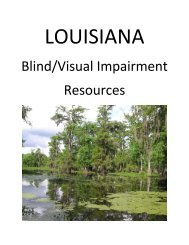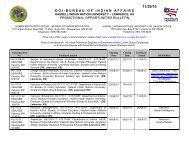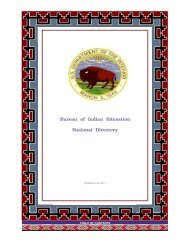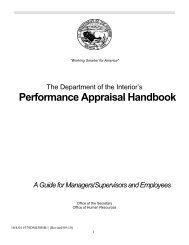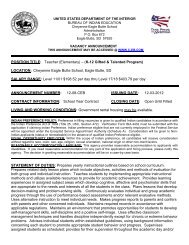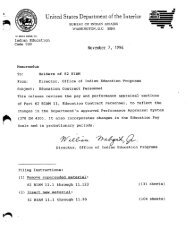Filter and Report Designer
Filter and Report Designer
Filter and Report Designer
- No tags were found...
You also want an ePaper? Increase the reach of your titles
YUMPU automatically turns print PDFs into web optimized ePapers that Google loves.
Infinite Campus Technical Reference – <strong>Filter</strong> <strong>and</strong> <strong>Report</strong> <strong>Designer</strong>Student > Campus Usage<strong>Filter</strong> FieldStudent > Campus UsageusernameallModulesallCalendarsfailCountforceChangePassworddisableexpiresDatehomepagenameserverNameremoteIPremoteNameremoteBrowsertimestampappServeraccountTypelastAccessedTimestampMapping <strong>and</strong> DefinitionSystem Administration > User Security > User > User AccountLogin name assigned to a user.System Administration > User Security > User > User AccountIf flagged, the All Tools checkbox indicates a user has rights to alltools/modules in Campus.System Administration > User Security > User > User AccountIf flagged, indicates whether or not user has rights to all historicalcalendars.System Administration > User Security > User > User AccountStores the number of failed login attempts the user has had since thelast successful login.System Administration > User Security > User > User AccountIf flagged, indicates whether or not user must change his/herpassword at next login attempt.System Administration > User Security > User > User AccountIf flagged, indicates whether or not the User’s account has beendisabled, a result of either administrator action or excessive failedlogin attempts.System Administration > User Security > User > User AccountDate the user’s account will become inactive.System Administration > User Security > User > User AccountLists the Portal URL for Portal users.System Administration > User Security > UserName of the user who last logged in (from SecurityAccess table).System Administration > User Security > UserNetwork name of server user logged into.Access LogSystem Administration > User Security > User > Access LogStores the IP address from which login was attempted.Access LogSystem Administration > User Security > User > Access Log Stores theremote browser name from which login was attempted.Does not appear.Stores the info about the browser from which login was attempted.Access LogSystem Administration > User Security > User > Access LogRecords the date <strong>and</strong> time of login attempts for user.Access LogSystem Administration > User Security > User > Access LogStores the appserver instance that processed the login attempt.System Administration > User Security > User AccountHomepage interface assigned to the account (e.g. Campusapplication, Portal, other).Access LogSystem Administration > User Security > User > Access LogTimestamp of the most recent login attempt.Some areas/fields not currently available in the <strong>Report</strong> <strong>Designer</strong>.117