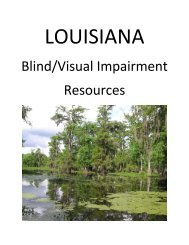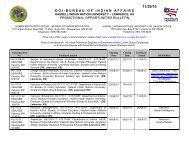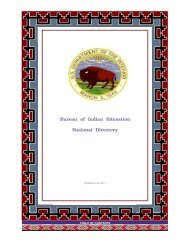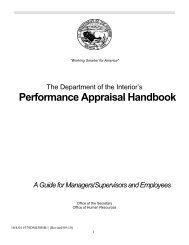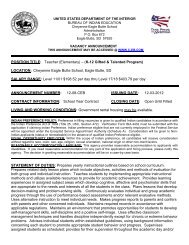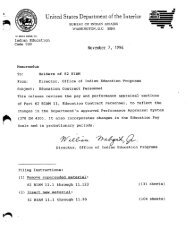Filter and Report Designer
Filter and Report Designer
Filter and Report Designer
- No tags were found...
Create successful ePaper yourself
Turn your PDF publications into a flip-book with our unique Google optimized e-Paper software.
Infinite Campus Technical Reference – <strong>Filter</strong> <strong>and</strong> <strong>Report</strong> <strong>Designer</strong>Student > Learner PlanningStudent > Census<strong>Filter</strong> FieldStudent > Learner PlanningbonusPointsAvailmaxStudentsprioritysectionsToBuildpseoTypepseoCreditspecialEdCodecoursePartgradeprogramlegacyKeyprogramTypetechnologyhighlyQualifiedallowTeacherRequestsst<strong>and</strong>ardsBasedspecialCodeabbreviationaltStateCodeMapping <strong>and</strong> DefinitionScheduling > CoursesIndicates whether or not bonus points are available.Scheduling > CoursesThe maximum number of students who can be enrolled in the course.Scheduling > CoursesThe priority of the course as related to others courses in thescheduling process.Scheduling > CoursesThe number of sections that need to be built for the course in theschedule, which can be used by the Schedule Wizard (not required)..Scheduling > CoursesStores the PSEO number in the Community College CTDS field. Notused in all states.Scheduling > CoursesStores the number of PSEO credits the course is worth. Not used inall states.Scheduling > CoursesStores the special education code for the course.Scheduling > CoursesStores the course part for the course.Scheduling > CoursesStores the grade in school the course is related to.Scheduling > CoursesStores the program the course is related to.Used during data conversion.Scheduling > CoursesStores the type of program the course is related to.Scheduling > CoursesIndicates whether or not it is classified as a technology course.Scheduling > Courses > SectionDesignates whether the teacher of a course is considered highlyqualified to teach course section.Scheduling > CoursesIf flagged, checkbox allows a teacher to request the course forstudents.Scheduling > CoursesIf flagged, checkbox indicates course uses only st<strong>and</strong>ards-basedgrading.Student Information > General > Transcript > Transcript Course EditorSpecial code assigned to the course.Does not appear.Abbreviation of the course name. Appear when searching for thecourse.Scheduling > Courses > CoursesAlternative state code associated with this course. Not available in allstates.Some areas/fields not currently available in the <strong>Report</strong> <strong>Designer</strong>.61