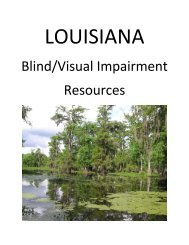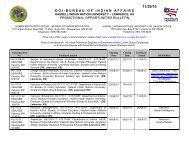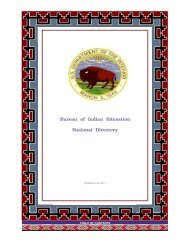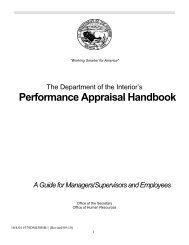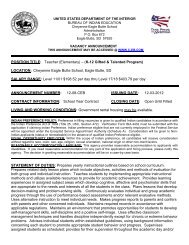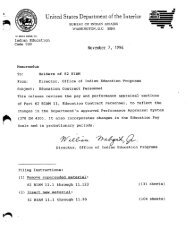Filter and Report Designer
Filter and Report Designer
Filter and Report Designer
- No tags were found...
You also want an ePaper? Increase the reach of your titles
YUMPU automatically turns print PDFs into web optimized ePapers that Google loves.
Infinite Campus Technical Reference – <strong>Filter</strong> <strong>and</strong> <strong>Report</strong> <strong>Designer</strong>Course > Course Information<strong>Filter</strong> FieldCourse > Course InformationcourseParthonorsCodeactivityCodehomeroomtranscriptrequestablerequiredattendanceunitAttendancetermsschedulesperiodsgpaWeightbonusPointsAvailmaxStudentsprioritysectionsToBuildsectionspseoTypeMapping <strong>and</strong> DefinitionScheduling > CoursesStores the course part for the course.Scheduling > CoursesDifficulty level of course.Scheduling > CoursesThe district-defined activity code of the course for tracking activityrosters <strong>and</strong> groups.Scheduling > Courses > SectionIndicates whether or not the course is designated as a homeroom forstate reporting purposes.Scheduling > CoursesIndicates whether or not the course should be posted to transcript.Scheduling > CoursesIndicates whether or not the course is available for request via theportal.Scheduling > CoursesIndicates whether or not the course is a required course.Scheduling > CoursesIndicates attendance should be taken in the course.Scheduling > CoursesIndicates whether or not the course has unit attendance.Scheduling > CoursesStores the number of terms the course meets.Scheduling > CoursesDetermines how many days a section will take up in schools withmultiple period schedules.Scheduling > CoursesThe number of periods a section of the course lasts.Scheduling > CoursesThe weight the course should contribute to a student’s cumulativeGPA.Scheduling > CoursesIndicates whether or not bonus points are available.Scheduling > CoursesThe maximum number of students who can be enrolled in the course.Scheduling > CoursesThe priority of the course as related to others courses in thescheduling process.Scheduling > CoursesThe number of sections that need to be built for the course in theschedule.Scheduling > CoursesCount of all sections that exist for active courses in the calendar.Scheduling > CoursesStores the PSEO number in the Community College CTDS field. Notused in all states.Some areas/fields not currently available in the <strong>Report</strong> <strong>Designer</strong>.146