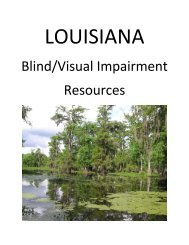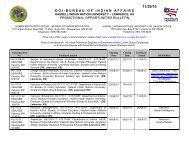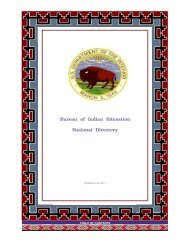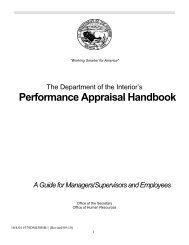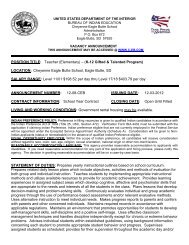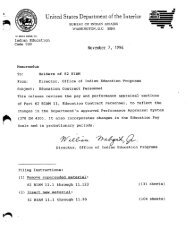Filter and Report Designer
Filter and Report Designer
Filter and Report Designer
- No tags were found...
Create successful ePaper yourself
Turn your PDF publications into a flip-book with our unique Google optimized e-Paper software.
Infinite Campus Technical Reference – <strong>Filter</strong> <strong>and</strong> <strong>Report</strong> <strong>Designer</strong>Student > School<strong>Filter</strong> FieldStudent > School CalendarlegacyKeyschoolchoicetypecountDateassignmentRequiredCalendar Assignment OverridecalendarOverrideIDcalendarIDoverridetypeMapping <strong>and</strong> DefinitionUsed during data conversion.System Administration > Calendar > CalendarIf flagged, checkbox indicates calendar is labeled as using schoolchoice functionality.System Administration > Calendar > CalendarCalendar type is usually (I)nstructional, but can also be (S)ummerSchool, (R)esidential, etc.System Administration > Calendar > CalendarTesting Count Date. Not used in all states.System Administration > Calendar > CalendarDefines if students enrolling in this calendar are required to followschool boundary assignment logic.Internal database identifier.Internal database identifier of parent calendar.System Administration > Calendar > Calendar > OverridesDisplays selection of type of override used in school placement.Some areas/fields not currently available in the <strong>Report</strong> <strong>Designer</strong>.Student > School<strong>Filter</strong> FieldStudent > SchoolschoolIDdistrictIDncesSchoolIDnumbernametypecommentsaddresscitystateMapping <strong>and</strong> DefinitionInternal database identifier.Internal database identifier.System Administration > Resources SchoolNCES school number.System Administration > Resources > SchoolSchool location number.System Administration > Resources > SchoolOfficial name of School.System Administration > Resources > SchoolDesignated type of school (e.g. Elementary, Middle, High, etc.).System Administration > Resources > SchoolUser-entered notes about the school.System Administration > Resources > SchoolMailing address of school building.System Administration > Resources > SchoolMailing city of school building.System Administration > Resources > SchoolState of school building.Some areas/fields not currently available in the <strong>Report</strong> <strong>Designer</strong>.20