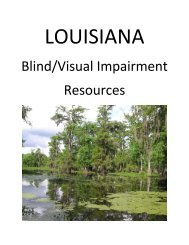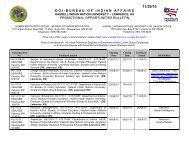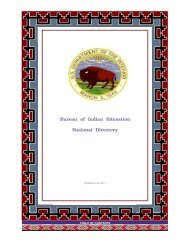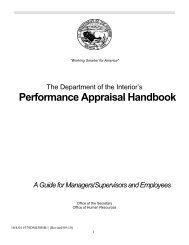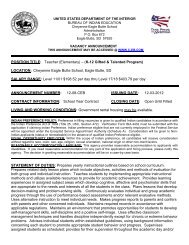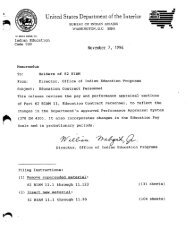Filter and Report Designer
Filter and Report Designer
Filter and Report Designer
- No tags were found...
Create successful ePaper yourself
Turn your PDF publications into a flip-book with our unique Google optimized e-Paper software.
Infinite Campus Technical Reference – <strong>Filter</strong> <strong>and</strong> <strong>Report</strong> <strong>Designer</strong>Student > Learner Planning<strong>Filter</strong> FieldStudent > Learner PlanningphysicalmultiplesldspeechtbivisualcreatedByIDcreatedDatemodifiedByIDmodifiedDatecreatedByNamemodifiedByNameLearning PlansdistrictIDplanIDpersonIDtypeIDnameabbreviationMapping <strong>and</strong> DefinitionStudent Information > Special Ed > Documents > EvaluationIf flagged, indicates student meets special education eligibilitybecause his/her disability is physical impairment.Student Information > Special Ed > Documents > EvaluationIf flagged, indicates student meets special education eligibilitybecause his/her disability is severe, multiple impairment.Student Information > Special Ed > Documents > EvaluationIf flagged, indicates student meets special education eligibilitybecause his/her disability is a specific learning disability (SLD).Student Information > Special Ed > Documents > EvaluationIf flagged, indicates student meets special education eligibilitybecause his/her disability is speech/language impairment.Student Information > Special Ed > Documents > EvaluationIf flagged, indicates student meets special education eligibilitybecause his/her disability is traumatic brain injury (TBI).Student Information > Special Ed > Documents > EvaluationIf flagged, indicates student meets special education eligibilitybecause his/her disability is visual impairment.Internal database identifier.Student Information > Special Ed > Documents > EvaluationAuto-inserted date of learning plan creation.Internal database identifier.Student Information > Special Ed > Documents > EvaluationAuto-inserted date of last modifications to learning plan.Student Information > Special Ed > Documents > EvaluationAuto-inserted name of user creating learning plan.Student Information > Special Ed > Documents > EvaluationAuto-inserted name of user modifying learning plan.Internal database identifier.Internal database identifier.Internal database identifier.Internal database identifier.Student Information > Special Ed > Documents > PlanStudent Information > PLP > Documents > PlanName of special education or personal learning plan (PLP or IEP) asselected from the Create a New Form area.NOTE: The Create a New Form area is managed in SystemAdministration > PLP Plan Types or System Administration > SpecialEd > Plan Types.Student Information > Special Ed > Documents > PlanStudent Information > PLP > Documents > PlanAbbreviation of special education or personal learning plan (PLP orIEP).NOTE: The abbreviation is managed in System Administration >PLP Plan Types or System Administration > Special Ed > Plan Types.Some areas/fields not currently available in the <strong>Report</strong> <strong>Designer</strong>.54