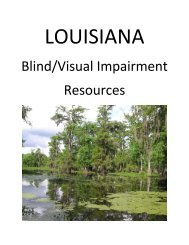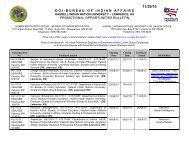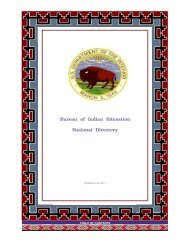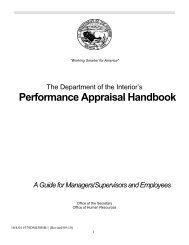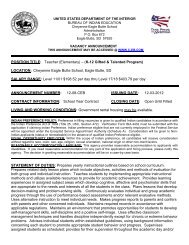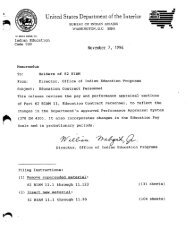Filter and Report Designer
Filter and Report Designer
Filter and Report Designer
- No tags were found...
Create successful ePaper yourself
Turn your PDF publications into a flip-book with our unique Google optimized e-Paper software.
Infinite Campus Technical Reference – <strong>Filter</strong> <strong>and</strong> <strong>Report</strong> <strong>Designer</strong>Course > Section Information<strong>Filter</strong> FieldCourse > Section InformationlunchIDlunchNamelunchCountmilkCounthomeroomSectionmultipleTeacherCodelockBuildlockRostergiftedDeliverygiftedContentAreaparaprosskinnySeqteacherPersonIDteacherLastNameteacherFirstNamenonHqtReasonnonHqtExplanationRoster SummarysectionIDtrialIDcalendarIDMapping <strong>and</strong> DefinitionInternal database identifier.Scheduling > Courses > SectionThe name of the lunch scheduled with the section, if lunches are setup for scheduling (Scheduling > Lunches).Scheduling > Courses > SectionIf flagged, checkbox indicates the lunch count field should be addedto the attendance tool for this course section.Scheduling > Courses > SectionIf flagged, checkbox indicates the milk count field should be added tothe attendance tool for this course section.Scheduling > Courses > SectionIndicates the section is the Homeroom for the student.Scheduling > Courses > SectionCode indicating reason Multiple Teacher(s) are assigned to section.Not used in all states.Indicates that the scheduling build may not be changed.Indicates that the roster may not be edited. Rosters are locked withinthe Schedule Wizard.Scheduling > Courses > SectionIf flagged, checkbox indicates course is targeted at students receivinggifted services. Not used in all states.Scheduling > Courses > SectionIdentifies the state-defined gifted delivery area for this course. Notused in all states.Scheduling > Courses > SectionNumber of paraprofessionals attached to this section. Not used in allstates.Scheduling > Courses > SectionDetermines which course prints first on a student schedule when twoor more occur courses are taken within the same period. The coursewith the lowest number will print first on student’s schedule.Internal database identifier.Scheduling > Courses > SectionLast name of the primary teacher assigned to section.Scheduling > Courses > SectionFirst name of the primary teacher assigned to section.Scheduling > Courses > SectionReason that the section is not taught by a Highly Qualified Teacher.Not available in all states.Scheduling > Courses > SectionExplanation of why the section is not taught by a Highly QualifiedTeacher. Not available in all states.Count of requests for this course flagged as Required.Count of requests for this course flagged as Elective.Count of requests for this course flagged as Alternate.Some areas/fields not currently available in the <strong>Report</strong> <strong>Designer</strong>.149