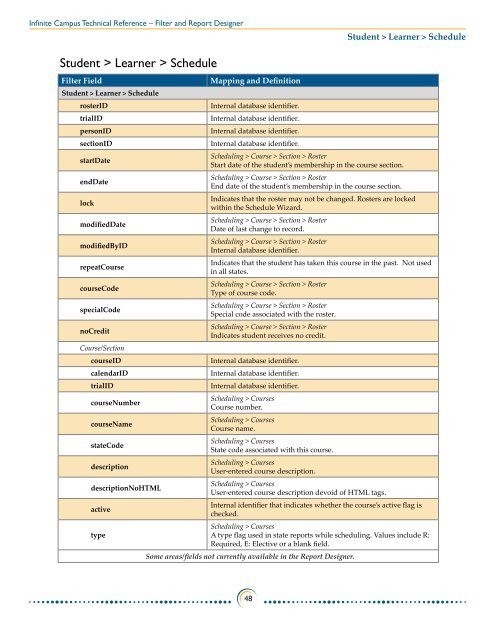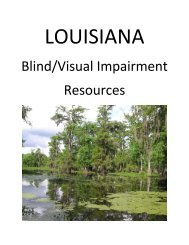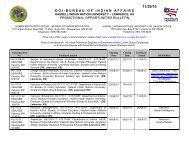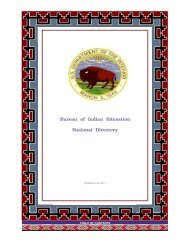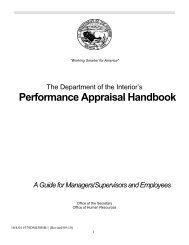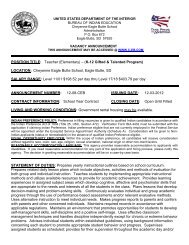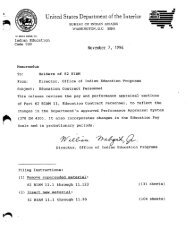Filter and Report Designer
Filter and Report Designer
Filter and Report Designer
- No tags were found...
Create successful ePaper yourself
Turn your PDF publications into a flip-book with our unique Google optimized e-Paper software.
Infinite Campus Technical Reference – <strong>Filter</strong> <strong>and</strong> <strong>Report</strong> <strong>Designer</strong>Student > Learner > ScheduleStudent > Learner > Schedule<strong>Filter</strong> FieldStudent > Learner > SchedulerosterIDtrialIDpersonIDsectionIDstartDateendDatelockmodifiedDatemodifiedByIDrepeatCoursecourseCodespecialCodenoCreditCourse/SectioncourseIDcalendarIDtrialIDcourseNumbercourseNamestateCodedescriptiondescriptionNoHTMLactivetypeMapping <strong>and</strong> DefinitionInternal database identifier.Internal database identifier.Internal database identifier.Internal database identifier.Scheduling > Course > Section > RosterStart date of the student’s membership in the course section.Scheduling > Course > Section > RosterEnd date of the student’s membership in the course section.Indicates that the roster may not be changed. Rosters are lockedwithin the Schedule Wizard.Scheduling > Course > Section > RosterDate of last change to record.Scheduling > Course > Section > RosterInternal database identifier.Indicates that the student has taken this course in the past. Not usedin all states.Scheduling > Course > Section > RosterType of course code.Scheduling > Course > Section > RosterSpecial code associated with the roster.Scheduling > Course > Section > RosterIndicates student receives no credit.Internal database identifier.Internal database identifier.Internal database identifier.Scheduling > CoursesCourse number.Scheduling > CoursesCourse name.Scheduling > CoursesState code associated with this course.Scheduling > CoursesUser-entered course description.Scheduling > CoursesUser-entered course description devoid of HTML tags.Internal identifier that indicates whether the course’s active flag ischecked.Scheduling > CoursesA type flag used in state reports while scheduling. Values include R:Required, E: Elective or a blank field.Some areas/fields not currently available in the <strong>Report</strong> <strong>Designer</strong>.48