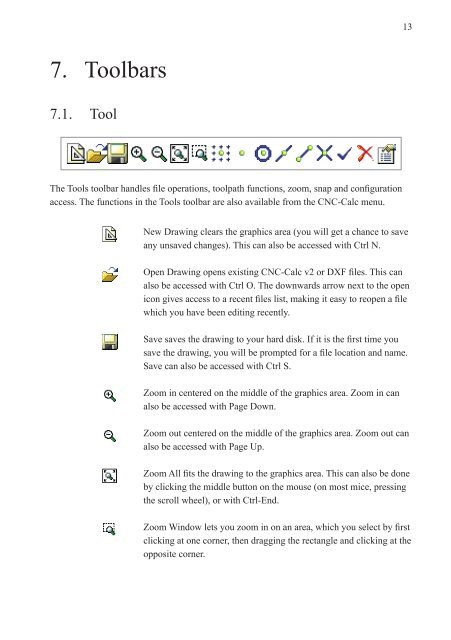CIMCO
CIMCO
CIMCO
- No tags were found...
You also want an ePaper? Increase the reach of your titles
YUMPU automatically turns print PDFs into web optimized ePapers that Google loves.
137.7.1.ToolbarsToolThe Tools toolbar handles file operations, toolpath functions, zoom, snap and configurationaccess. The functions in the Tools toolbar are also available from the CNC-Calc menu.New Drawing clears the graphics area (you will get a chance to saveany unsaved changes). This can also be accessed with Ctrl N.Open Drawing opens existing CNC-Calc v2 or DXF files. This canalso be accessed with Ctrl O. The downwards arrow next to the openicon gives access to a recent files list, making it easy to reopen a filewhich you have been editing recently.Save saves the drawing to your hard disk. If it is the first time yousave the drawing, you will be prompted for a file location and name.Save can also be accessed with Ctrl S.Zoom in centered on the middle of the graphics area. Zoom in canalso be accessed with Page Down.Zoom out centered on the middle of the graphics area. Zoom out canalso be accessed with Page Up.Zoom All fits the drawing to the graphics area. This can also be doneby clicking the middle button on the mouse (on most mice, pressingthe scroll wheel), or with Ctrl-End.Zoom Window lets you zoom in on an area, which you select by firstclicking at one corner, then dragging the rectangle and clicking at theopposite corner.