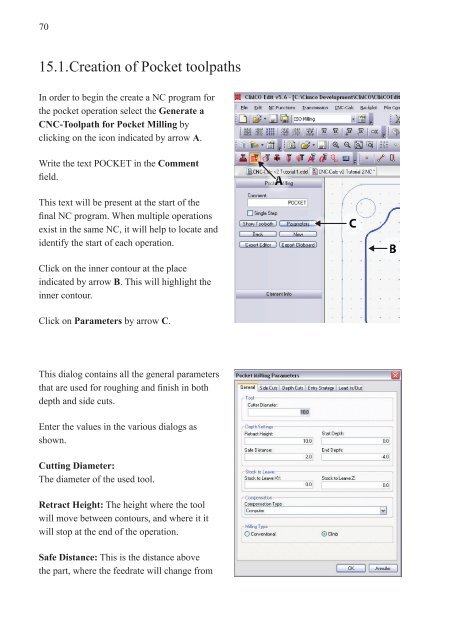CIMCO
CIMCO
CIMCO
- No tags were found...
You also want an ePaper? Increase the reach of your titles
YUMPU automatically turns print PDFs into web optimized ePapers that Google loves.
7015.1. Creation of Pocket toolpathsIn order to begin the create a NC program forthe pocket operation select the Generate aCNC-Toolpath for Pocket Milling byclicking on the icon indicated by arrow A.Write the text POCKET in the Commentfield.AThis text will be present at the start of thefinal NC program. When multiple operationsexist in the same NC, it will help to locate andidentify the start of each operation.Click on the inner contour at the placeindicated by arrow B. This will highlight theinner contour.Click on Parameters by arrow C.CBThis dialog contains all the general parametersthat are used for roughing and finish in bothdepth and side cuts.Enter the values in the various dialogs asshown.Cutting Diameter:The diameter of the used tool.Retract Height: The height where the toolwill move between contours, and where it itwill stop at the end of the operation.Safe Distance: This is the distance abovethe part, where the feedrate will change from