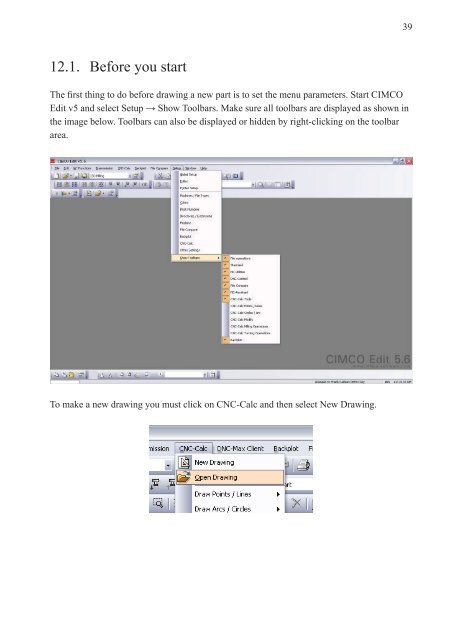CIMCO
CIMCO
CIMCO
- No tags were found...
You also want an ePaper? Increase the reach of your titles
YUMPU automatically turns print PDFs into web optimized ePapers that Google loves.
3912.1.Before you startThe first thing to do before drawing a new part is to set the menu parameters. Start <strong>CIMCO</strong>Edit v5 and select Setup → Show Toolbars. Make sure all toolbars are displayed as shown inthe image below. Toolbars can also be displayed or hidden by right-clicking on the toolbararea.To make a new drawing you must click on CNC-Calc and then select New Drawing.