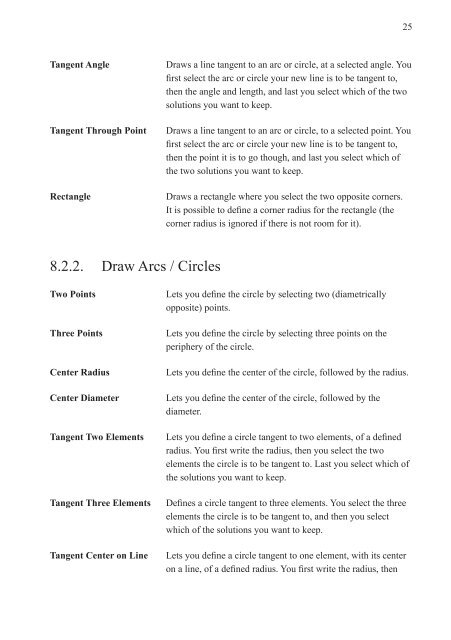CIMCO
CIMCO
CIMCO
- No tags were found...
You also want an ePaper? Increase the reach of your titles
YUMPU automatically turns print PDFs into web optimized ePapers that Google loves.
25Tangent AngleTangent Through PointRectangleDraws a line tangent to an arc or circle, at a selected angle. Youfirst select the arc or circle your new line is to be tangent to,then the angle and length, and last you select which of the twosolutions you want to keep.Draws a line tangent to an arc or circle, to a selected point. Youfirst select the arc or circle your new line is to be tangent to,then the point it is to go though, and last you select which ofthe two solutions you want to keep.Draws a rectangle where you select the two opposite corners.It is possible to define a corner radius for the rectangle (thecorner radius is ignored if there is not room for it).8.2.2.Two PointsDraw Arcs / CirclesLets you define the circle by selecting two (diametricallyopposite) points.Three PointsCenter RadiusCenter DiameterTangent Two ElementsTangent Three ElementsTangent Center on LineLets you define the circle by selecting three points on theperiphery of the circle.Lets you define the center of the circle, followed by the radius.Lets you define the center of the circle, followed by thediameter.Lets you define a circle tangent to two elements, of a definedradius. You first write the radius, then you select the twoelements the circle is to be tangent to. Last you select which ofthe solutions you want to keep.Defines a circle tangent to three elements. You select the threeelements the circle is to be tangent to, and then you selectwhich of the solutions you want to keep.Lets you define a circle tangent to one element, with its centeron a line, of a defined radius. You first write the radius, then