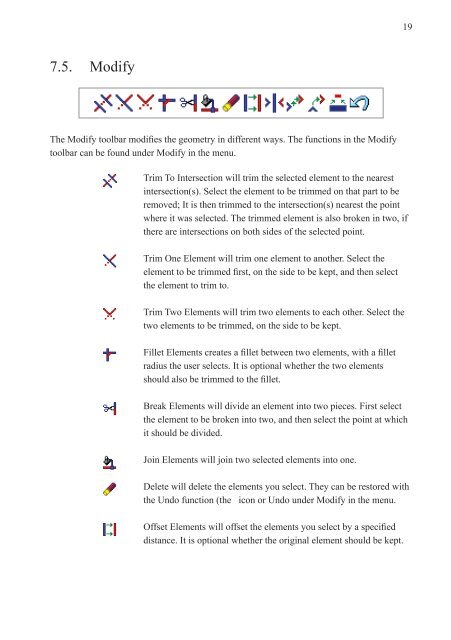CIMCO
CIMCO
CIMCO
- No tags were found...
Create successful ePaper yourself
Turn your PDF publications into a flip-book with our unique Google optimized e-Paper software.
197.5.ModifyThe Modify toolbar modifies the geometry in different ways. The functions in the Modifytoolbar can be found under Modify in the menu.Trim To Intersection will trim the selected element to the nearestintersection(s). Select the element to be trimmed on that part to beremoved; It is then trimmed to the intersection(s) nearest the pointwhere it was selected. The trimmed element is also broken in two, ifthere are intersections on both sides of the selected point.Trim One Element will trim one element to another. Select theelement to be trimmed first, on the side to be kept, and then selectthe element to trim to.Trim Two Elements will trim two elements to each other. Select thetwo elements to be trimmed, on the side to be kept.Fillet Elements creates a fillet between two elements, with a filletradius the user selects. It is optional whether the two elementsshould also be trimmed to the fillet.Break Elements will divide an element into two pieces. First selectthe element to be broken into two, and then select the point at whichit should be divided.Join Elements will join two selected elements into one.Delete will delete the elements you select. They can be restored withthe Undo function (the icon or Undo under Modify in the menu.Offset Elements will offset the elements you select by a specifieddistance. It is optional whether the original element should be kept.