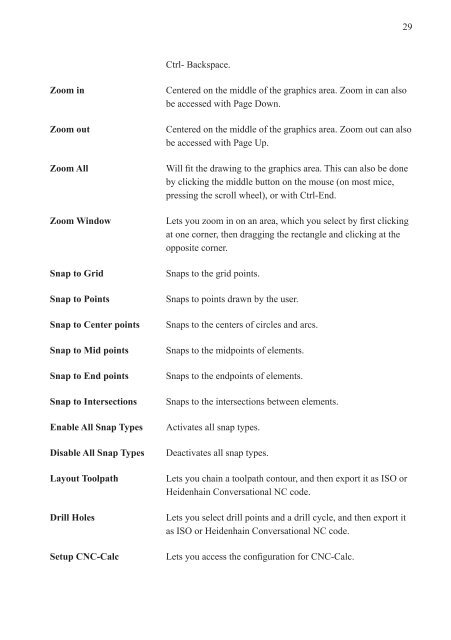CIMCO
CIMCO
CIMCO
- No tags were found...
Create successful ePaper yourself
Turn your PDF publications into a flip-book with our unique Google optimized e-Paper software.
29Ctrl- Backspace.Zoom inZoom outZoom AllZoom WindowSnap to GridSnap to PointsSnap to Center pointsSnap to Mid pointsSnap to End pointsSnap to IntersectionsEnable All Snap TypesDisable All Snap TypesLayout ToolpathDrill HolesSetup CNC-CalcCentered on the middle of the graphics area. Zoom in can alsobe accessed with Page Down.Centered on the middle of the graphics area. Zoom out can alsobe accessed with Page Up.Will fit the drawing to the graphics area. This can also be doneby clicking the middle button on the mouse (on most mice,pressing the scroll wheel), or with Ctrl-End.Lets you zoom in on an area, which you select by first clickingat one corner, then dragging the rectangle and clicking at theopposite corner.Snaps to the grid points.Snaps to points drawn by the user.Snaps to the centers of circles and arcs.Snaps to the midpoints of elements.Snaps to the endpoints of elements.Snaps to the intersections between elements.Activates all snap types.Deactivates all snap types.Lets you chain a toolpath contour, and then export it as ISO orHeidenhain Conversational NC code.Lets you select drill points and a drill cycle, and then export itas ISO or Heidenhain Conversational NC code.Lets you access the configuration for CNC-Calc.