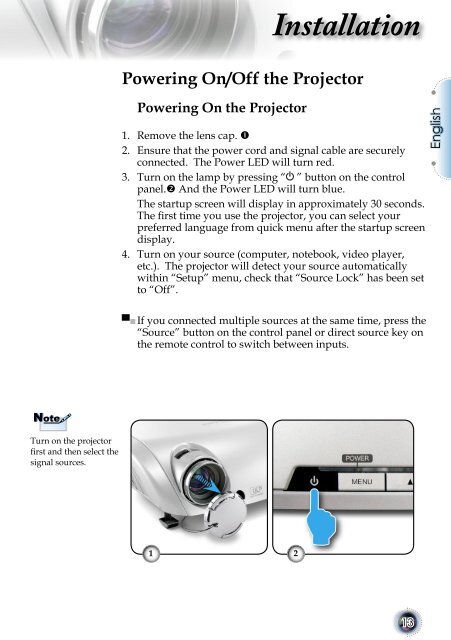User Controls - Lampe-videoprojecteur.info
User Controls - Lampe-videoprojecteur.info
User Controls - Lampe-videoprojecteur.info
- No tags were found...
Create successful ePaper yourself
Turn your PDF publications into a flip-book with our unique Google optimized e-Paper software.
InstallationPowering On/Off the ProjectorPowering On the Projector1. Remove the lens cap. 2. Ensure that the power cord and signal cable are securelyconnected. The Power LED will turn red.3. Turn on the lamp by pressing “ ” button on the controlpanel. And the Power LED will turn blue.The startup screen will display in approximately 30 seconds.The first time you use the projector, you can select yourpreferred language from quick menu after the startup screendisplay.4. Turn on your source (computer, notebook, video player,etc.). The projector will detect your source automaticallywithin “Setup” menu, check that “Source Lock” has been setto “Off”.English▀■ If you connected multiple sources at the same time, press the“Source” button on the control panel or direct source key onthe remote control to switch between inputs.NoteTurn on the projectorfirst and then select thesignal sources.1213