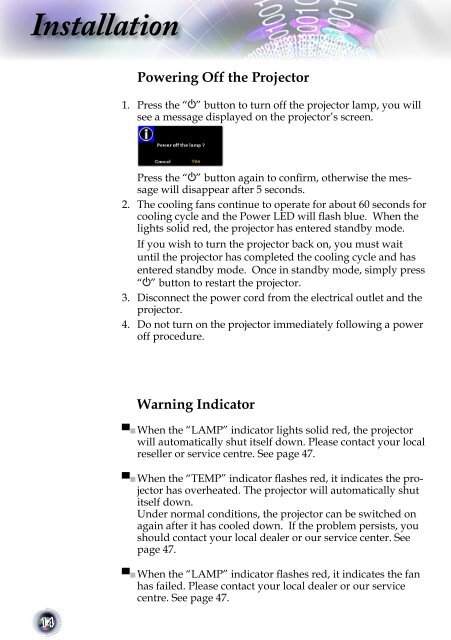User Controls - Lampe-videoprojecteur.info
User Controls - Lampe-videoprojecteur.info
User Controls - Lampe-videoprojecteur.info
- No tags were found...
You also want an ePaper? Increase the reach of your titles
YUMPU automatically turns print PDFs into web optimized ePapers that Google loves.
InstallationPowering Off the Projector1. Press the “ ” button to turn off the projector lamp, you willsee a message displayed on the projector’s screen.Press the “ ” button again to confirm, otherwise the messagewill disappear after 5 seconds.2. The cooling fans continue to operate for about 60 seconds forcooling cycle and the Power LED will flash blue. When thelights solid red, the projector has entered standby mode.If you wish to turn the projector back on, you must waituntil the projector has completed the cooling cycle and hasentered standby mode. Once in standby mode, simply press“ ” button to restart the projector.3. Disconnect the power cord from the electrical outlet and theprojector.4. Do not turn on the projector immediately following a poweroff procedure.14Warning Indicator▀■ When the “LAMP” indicator lights solid red, the projectorwill automatically shut itself down. Please contact your localreseller or service centre. See page 47.▀■ When the “TEMP” indicator flashes red, it indicates the projectorhas overheated. The projector will automatically shutitself down.Under normal conditions, the projector can be switched onagain after it has cooled down. If the problem persists, youshould contact your local dealer or our service center. Seepage 47.▀■ When the “LAMP” indicator flashes red, it indicates the fanhas failed. Please contact your local dealer or our servicecentre. See page 47.