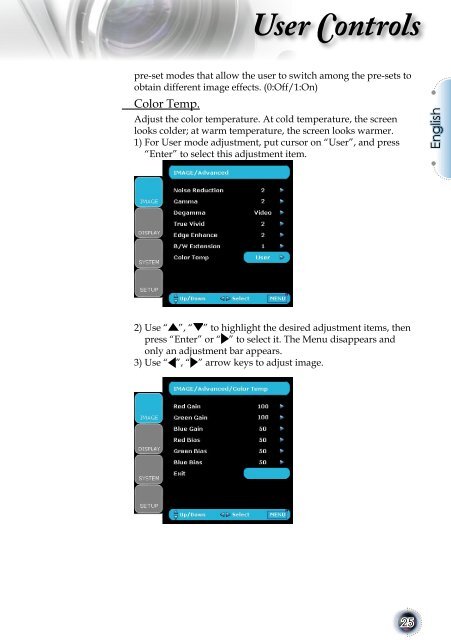User Controls - Lampe-videoprojecteur.info
User Controls - Lampe-videoprojecteur.info
User Controls - Lampe-videoprojecteur.info
- No tags were found...
Create successful ePaper yourself
Turn your PDF publications into a flip-book with our unique Google optimized e-Paper software.
<strong>User</strong> <strong>Controls</strong>pre-set modes that allow the user to switch among the pre-sets toobtain different image effects. (0:Off/1:On)Color Temp.Adjust the color temperature. At cold temperature, the screenlooks colder; at warm temperature, the screen looks warmer.1) For <strong>User</strong> mode adjustment, put cursor on “<strong>User</strong>”, and press“Enter” to select this adjustment item.English2) Use “ ”, “ ” to highlight the desired adjustment items, thenpress “Enter” or “ ” to select it. The Menu disappears andonly an adjustment bar appears.3) Use “ ”, “ ” arrow keys to adjust image.25