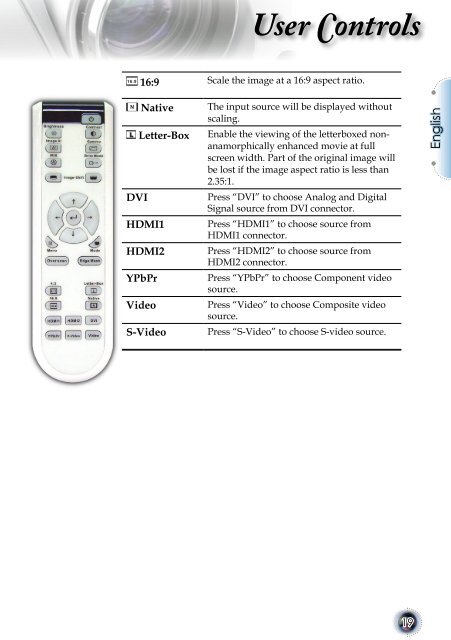User Controls - Lampe-videoprojecteur.info
User Controls - Lampe-videoprojecteur.info
User Controls - Lampe-videoprojecteur.info
- No tags were found...
You also want an ePaper? Increase the reach of your titles
YUMPU automatically turns print PDFs into web optimized ePapers that Google loves.
<strong>User</strong> <strong>Controls</strong>16:9 Scale the image at a 16:9 aspect ratio.NativeLetter-BoxDVIHDMI1HDMI2YPbPrVideoS-VideoThe input source will be displayed withoutscaling.Enable the viewing of the letterboxed nonanamorphicallyenhanced movie at fullscreen width. Part of the original image willbe lost if the image aspect ratio is less than2.35:1.Press “DVI” to choose Analog and DigitalSignal source from DVI connector.Press “HDMI1” to choose source fromHDMI1 connector.Press “HDMI2” to choose source fromHDMI2 connector.Press “YPbPr” to choose Component videosource.Press “Video” to choose Composite videosource.Press “S-Video” to choose S-video source.English19