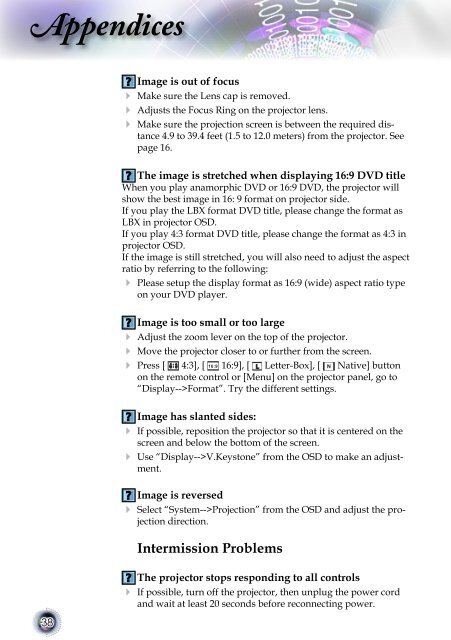User Controls - Lampe-videoprojecteur.info
User Controls - Lampe-videoprojecteur.info
User Controls - Lampe-videoprojecteur.info
- No tags were found...
You also want an ePaper? Increase the reach of your titles
YUMPU automatically turns print PDFs into web optimized ePapers that Google loves.
AppendicesImage is out of focus Make sure the Lens cap is removed. Adjusts the Focus Ring on the projector lens. Make sure the projection screen is between the required distance4.9 to 39.4 feet (1.5 to 12.0 meters) from the projector. Seepage 16.The image is stretched when displaying 16:9 DVD titleWhen you play anamorphic DVD or 16:9 DVD, the projector willshow the best image in 16: 9 format on projector side.If you play the LBX format DVD title, please change the format asLBX in projector OSD.If you play 4:3 format DVD title, please change the format as 4:3 inprojector OSD.If the image is still stretched, you will also need to adjust the aspectratio by referring to the following:Please setup the display format as 16:9 (wide) aspect ratio typeon your DVD player.Image is too small or too large Adjust the zoom lever on the top of the projector. Move the projector closer to or further from the screen. Press [ 4:3], [ 16:9], [ Letter-Box], [ Native] buttonon the remote control or [Menu] on the projector panel, go to“Display-->Format”. Try the different settings.Image has slanted sides: If possible, reposition the projector so that it is centered on thescreen and below the bottom of the screen.Use “Display-->V.Keystone” from the OSD to make an adjustment.Image is reversed Select “System-->Projection” from the OSD and adjust the projectiondirection.Intermission Problems38The projector stops responding to all controls If possible, turn off the projector, then unplug the power cordand wait at least 20 seconds before reconnecting power.