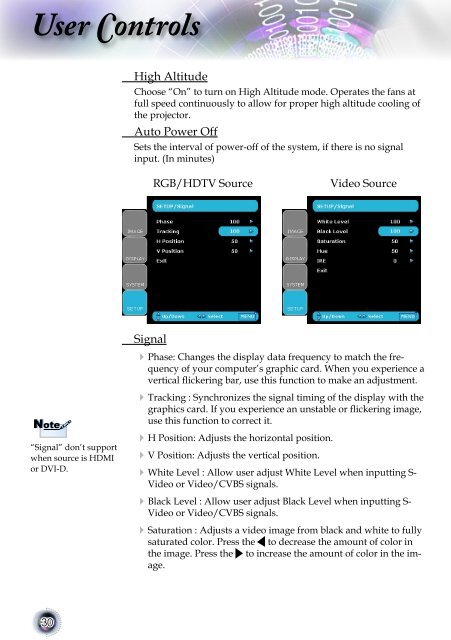User Controls - Lampe-videoprojecteur.info
User Controls - Lampe-videoprojecteur.info
User Controls - Lampe-videoprojecteur.info
- No tags were found...
Create successful ePaper yourself
Turn your PDF publications into a flip-book with our unique Google optimized e-Paper software.
<strong>User</strong> <strong>Controls</strong>High AltitudeChoose “On” to turn on High Altitude mode. Operates the fans atfull speed continuously to allow for proper high altitude cooling ofthe projector.Auto Power OffSets the interval of power-off of the system, if there is no signalinput. (In minutes)RGB/HDTV SourceVideo SourceNote“Signal” don’t supportwhen source is HDMIor DVI-D.Signal Phase: Changes the display data frequency to match the frequencyof your computer’s graphic card. When you experience avertical flickering bar, use this function to make an adjustment. Tracking : Synchronizes the signal timing of the display with thegraphics card. If you experience an unstable or flickering image,use this function to correct it. H Position: Adjusts the horizontal position. V Position: Adjusts the vertical position. White Level : Allow user adjust White Level when inputting S-Video or Video/CVBS signals. Black Level : Allow user adjust Black Level when inputting S-Video or Video/CVBS signals. Saturation : Adjusts a video image from black and white to fullysaturated color. Press the to decrease the amount of color inthe image. Press the to increase the amount of color in the image.30