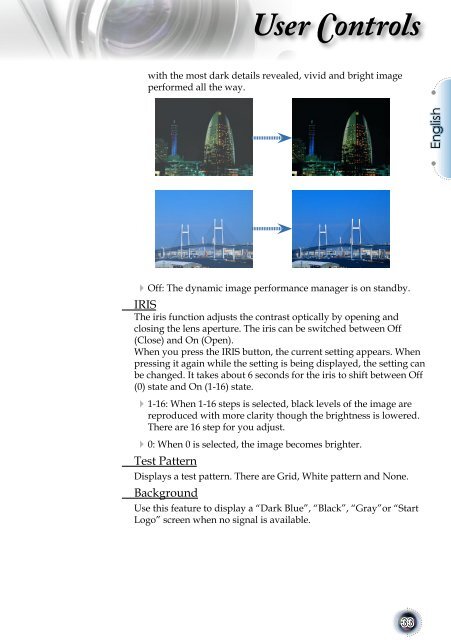User Controls - Lampe-videoprojecteur.info
User Controls - Lampe-videoprojecteur.info
User Controls - Lampe-videoprojecteur.info
- No tags were found...
You also want an ePaper? Increase the reach of your titles
YUMPU automatically turns print PDFs into web optimized ePapers that Google loves.
<strong>User</strong> <strong>Controls</strong>with the most dark details revealed, vivid and bright imageperformed all the way.English Off: The dynamic image performance manager is on standby.IRISThe iris function adjusts the contrast optically by opening andclosing the lens aperture. The iris can be switched between Off(Close) and On (Open).When you press the IRIS button, the current setting appears. Whenpressing it again while the setting is being displayed, the setting canbe changed. It takes about 6 seconds for the iris to shift between Off(0) state and On (1-16) state. 1-16: When 1-16 steps is selected, black levels of the image arereproduced with more clarity though the brightness is lowered.There are 16 step for you adjust. 0: When 0 is selected, the image becomes brighter.Test PatternDisplays a test pattern. There are Grid, White pattern and None.BackgroundUse this feature to display a “Dark Blue”, “Black”, “Gray”or “StartLogo” screen when no signal is available.33