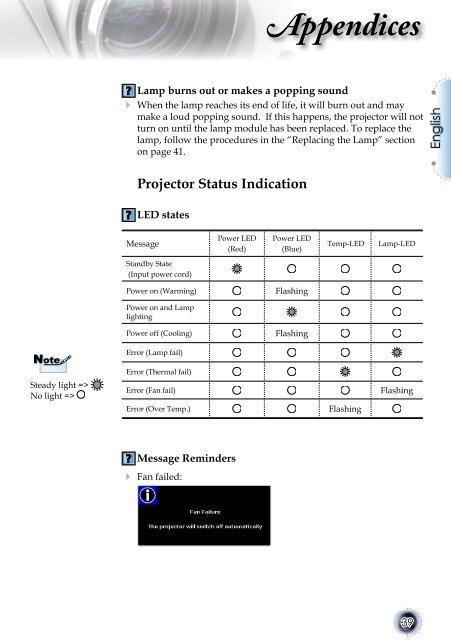User Controls - Lampe-videoprojecteur.info
User Controls - Lampe-videoprojecteur.info
User Controls - Lampe-videoprojecteur.info
- No tags were found...
You also want an ePaper? Increase the reach of your titles
YUMPU automatically turns print PDFs into web optimized ePapers that Google loves.
AppendicesLamp burns out or makes a popping soundWhen the lamp reaches its end of life, it will burn out and maymake a loud popping sound. If this happens, the projector will notturn on until the lamp module has been replaced. To replace thelamp, follow the procedures in the “Replacing the Lamp” sectionon page 41.EnglishProjector Status IndicationLED statesMessagePower LED(Red)Power LED(Blue)Temp-LEDLamp-LEDStandby State(Input power cord)Power on (Warming)FlashingPower on and LamplightingPower off (Cooling)FlashingNoteSteady light =>No light =>Error (Lamp fail)Error (Thermal fail)Error (Fan fail)Error (Over Temp.)FlashingFlashingMessage Reminders Fan failed:39