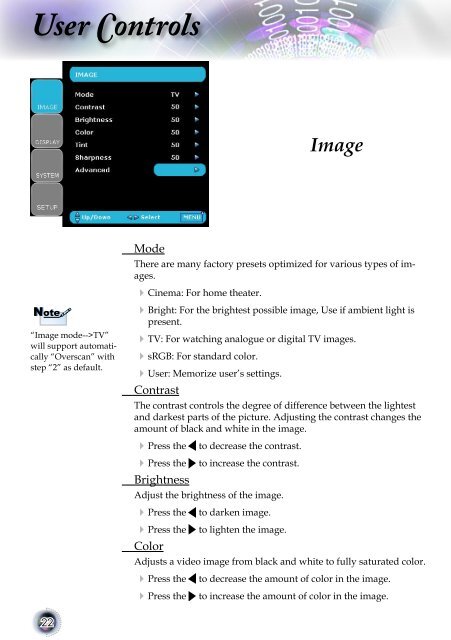User Controls - Lampe-videoprojecteur.info
User Controls - Lampe-videoprojecteur.info
User Controls - Lampe-videoprojecteur.info
- No tags were found...
Create successful ePaper yourself
Turn your PDF publications into a flip-book with our unique Google optimized e-Paper software.
<strong>User</strong> <strong>Controls</strong>ImageNote“Image mode-->TV”will support automatically“Overscan” withstep “2” as default.22ModeThere are many factory presets optimized for various types of images. Cinema: For home theater. Bright: For the brightest possible image, Use if ambient light ispresent. TV: For watching analogue or digital TV images. sRGB: For standard color. <strong>User</strong>: Memorize user’s settings.ContrastThe contrast controls the degree of difference between the lightestand darkest parts of the picture. Adjusting the contrast changes theamount of black and white in the image. Press the Press theBrightnessto decrease the contrast.to increase the contrast.Adjust the brightness of the image. Press the Press theColorto darken image.to lighten the image.Adjusts a video image from black and white to fully saturated color. Press the Press theto decrease the amount of color in the image.to increase the amount of color in the image.