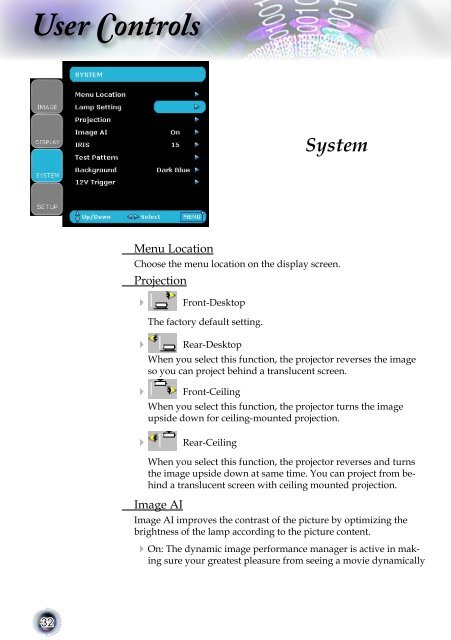User Controls - Lampe-videoprojecteur.info
User Controls - Lampe-videoprojecteur.info
User Controls - Lampe-videoprojecteur.info
- No tags were found...
You also want an ePaper? Increase the reach of your titles
YUMPU automatically turns print PDFs into web optimized ePapers that Google loves.
<strong>User</strong> <strong>Controls</strong>SystemMenu LocationChoose the menu location on the display screen.ProjectionFront-DesktopThe factory default setting. Rear-DesktopWhen you select this function, the projector reverses the imageso you can project behind a translucent screen. Front-CeilingWhen you select this function, the projector turns the imageupside down for ceiling-mounted projection.Rear-CeilingWhen you select this function, the projector reverses and turnsthe image upside down at same time. You can project from behinda translucent screen with ceiling mounted projection.Image AIImage AI improves the contrast of the picture by optimizing thebrightness of the lamp according to the picture content. On: The dynamic image performance manager is active in makingsure your greatest pleasure from seeing a movie dynamically32