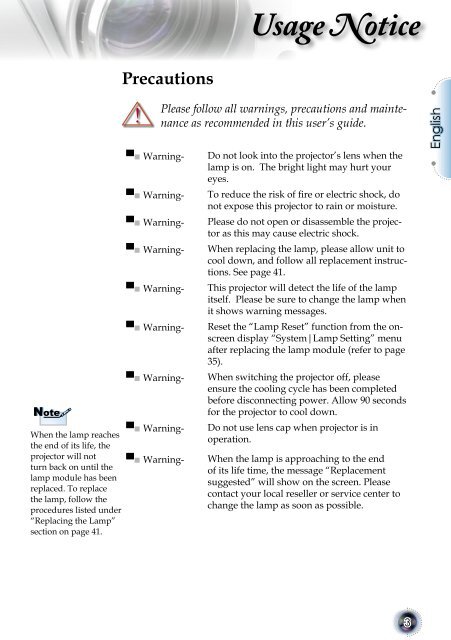User Controls - Lampe-videoprojecteur.info
User Controls - Lampe-videoprojecteur.info
User Controls - Lampe-videoprojecteur.info
- No tags were found...
You also want an ePaper? Increase the reach of your titles
YUMPU automatically turns print PDFs into web optimized ePapers that Google loves.
Usage NoticePrecautionsNoteWhen the lamp reachesthe end of its life, theprojector will notturn back on until thelamp module has beenreplaced. To replacethe lamp, follow theprocedures listed under“Replacing the Lamp”section on page 41.▀■ Warning-▀■ Warning-▀■ Warning-▀■ Warning-▀■ Warning-▀■ Warning-▀■ Warning-▀■ Warning-▀■ Warning-Please follow all warnings, precautions and maintenanceas recommended in this user’s guide.Do not look into the projector’s lens when thelamp is on. The bright light may hurt youreyes.To reduce the risk of fire or electric shock, donot expose this projector to rain or moisture.Please do not open or disassemble the projectoras this may cause electric shock.When replacing the lamp, please allow unit tocool down, and follow all replacement instructions.See page 41.This projector will detect the life of the lampitself. Please be sure to change the lamp whenit shows warning messages.Reset the “Lamp Reset” function from the onscreendisplay “System|Lamp Setting” menuafter replacing the lamp module (refer to page35).When switching the projector off, pleaseensure the cooling cycle has been completedbefore disconnecting power. Allow 90 secondsfor the projector to cool down.Do not use lens cap when projector is inoperation.When the lamp is approaching to the endof its life time, the message “Replacementsuggested” will show on the screen. Pleasecontact your local reseller or service center tochange the lamp as soon as possible.English3