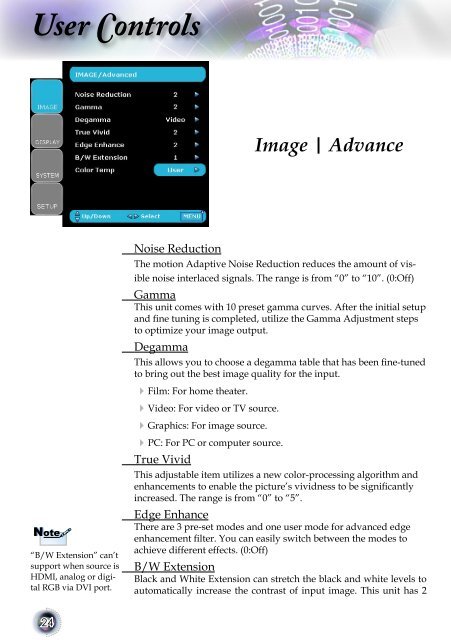User Controls - Lampe-videoprojecteur.info
User Controls - Lampe-videoprojecteur.info
User Controls - Lampe-videoprojecteur.info
- No tags were found...
Create successful ePaper yourself
Turn your PDF publications into a flip-book with our unique Google optimized e-Paper software.
<strong>User</strong> <strong>Controls</strong>Image | AdvanceNoise ReductionThe motion Adaptive Noise Reduction reduces the amount of visiblenoise interlaced signals. The range is from “0” to “10”. (0:Off)GammaThis unit comes with 10 preset gamma curves. After the initial setupand fine tuning is completed, utilize the Gamma Adjustment stepsto optimize your image output.DegammaThis allows you to choose a degamma table that has been fine-tunedto bring out the best image quality for the input.Note“B/W Extension” can’tsupport when source isHDMI, analog or digitalRGB via DVI port. Film: For home theater. Video: For video or TV source. Graphics: For image source. PC: For PC or computer source.True VividThis adjustable item utilizes a new color-processing algorithm andenhancements to enable the picture’s vividness to be significantlyincreased. The range is from “0” to “5”.Edge EnhanceThere are 3 pre-set modes and one user mode for advanced edgeenhancement filter. You can easily switch between the modes toachieve different effects. (0:Off)B/W ExtensionBlack and White Extension can stretch the black and white levels toautomatically increase the contrast of input image. This unit has 224