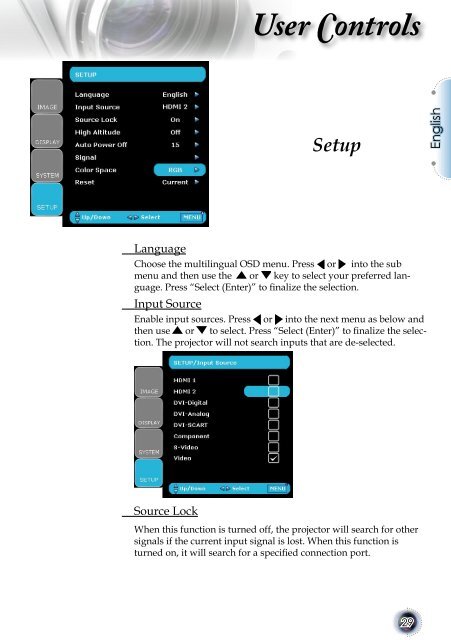User Controls - Lampe-videoprojecteur.info
User Controls - Lampe-videoprojecteur.info
User Controls - Lampe-videoprojecteur.info
- No tags were found...
You also want an ePaper? Increase the reach of your titles
YUMPU automatically turns print PDFs into web optimized ePapers that Google loves.
<strong>User</strong> <strong>Controls</strong>SetupEnglishLanguageChoose the multilingual OSD menu. Press or into the submenu and then use the or key to select your preferred language.Press “Select (Enter)” to finalize the selection.Input SourceEnable input sources. Press or into the next menu as below andthen use or to select. Press “Select (Enter)” to finalize the selection.The projector will not search inputs that are de-selected.Source LockWhen this function is turned off, the projector will search for othersignals if the current input signal is lost. When this function isturned on, it will search for a specified connection port.29