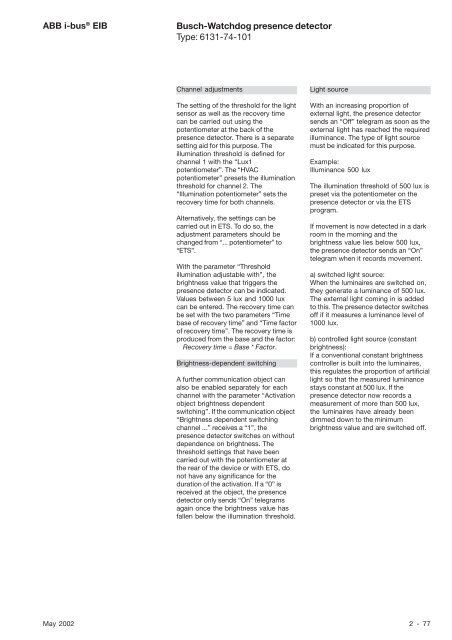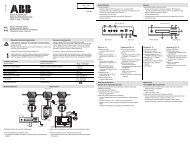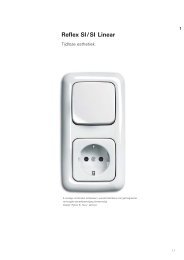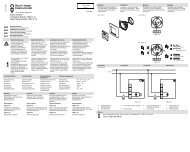Busch-Watchdog presence detector Type: 6131-74-101
Busch-Watchdog presence detector Type: 6131-74-101
Busch-Watchdog presence detector Type: 6131-74-101
- No tags were found...
Create successful ePaper yourself
Turn your PDF publications into a flip-book with our unique Google optimized e-Paper software.
ABB i-bus ® EIB<strong>Busch</strong>-<strong>Watchdog</strong> <strong>presence</strong> <strong>detector</strong><strong>Type</strong>: <strong>6131</strong>-<strong>74</strong>-<strong>101</strong>Channel adjustmentsThe setting of the threshold for the lightsensor as well as the recovery timecan be carried out using thepotentiometer at the back of the<strong>presence</strong> <strong>detector</strong>. There is a separatesetting aid for this purpose. Theillumination threshold is defined forchannel 1 with the “Lux1potentiometer”. The “HVACpotentiometer” presets the illuminationthreshold for channel 2. The“Illumination potentiometer” sets therecovery time for both channels.Alternatively, the settings can becarried out in ETS. To do so, theadjustment parameters should bechanged from “... potentiometer” to“ETS”.With the parameter “Thresholdillumination adjustable with”, thebrightness value that triggers the<strong>presence</strong> <strong>detector</strong> can be indicated.Values between 5 lux and 1000 luxcan be entered. The recovery time canbe set with the two parameters “Timebase of recovery time” and “Time factorof recovery time”. The recovery time isproduced from the base and the factor:Recovery time = Base * Factor.Brightness-dependent switchingA further communication object canalso be enabled separately for eachchannel with the parameter “Activationobject brightness dependentswitching”. If the communication object“Brightness dependent switchingchannel ...” receives a “1”, the<strong>presence</strong> <strong>detector</strong> switches on withoutdependence on brightness. Thethreshold settings that have beencarried out with the potentiometer atthe rear of the device or with ETS, donot have any significance for theduration of the activation. If a “0” isreceived at the object, the <strong>presence</strong><strong>detector</strong> only sends “On” telegramsagain once the brightness value hasfallen below the illumination threshold.Light sourceWith an increasing proportion ofexternal light, the <strong>presence</strong> <strong>detector</strong>sends an “Off” telegram as soon as theexternal light has reached the requiredilluminance. The type of light sourcemust be indicated for this purpose.Example:Illuminance 500 luxThe illumination threshold of 500 lux ispreset via the potentiometer on the<strong>presence</strong> <strong>detector</strong> or via the ETSprogram.If movement is now detected in a darkroom in the morning and thebrightness value lies below 500 lux,the <strong>presence</strong> <strong>detector</strong> sends an “On”telegram when it records movement.a) switched light source:When the luminaires are switched on,they generate a luminance of 500 lux.The external light coming in is addedto this. The <strong>presence</strong> <strong>detector</strong> switchesoff if it measures a luminance level of1000 lux.b) controlled light source (constantbrightness):If a conventional constant brightnesscontroller is built into the luminaires,this regulates the proportion of artificiallight so that the measured luminancestays constant at 500 lux. If the<strong>presence</strong> <strong>detector</strong> now records ameasurement of more than 500 lux,the luminaires have already beendimmed down to the minimumbrightness value and are switched off.May 2002 2 - 77