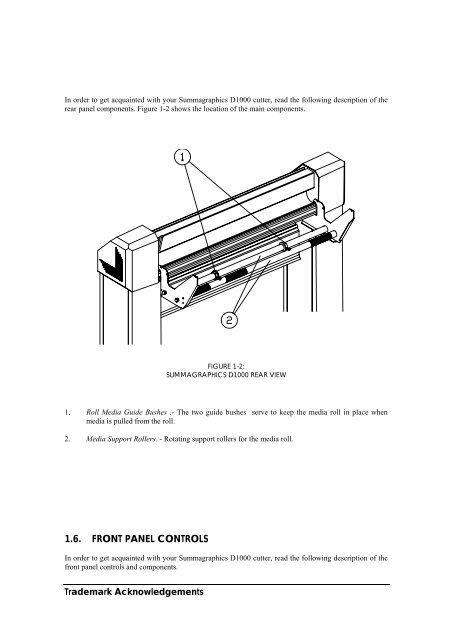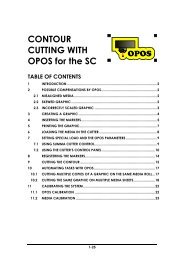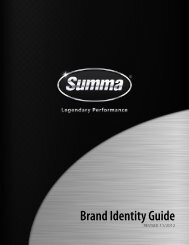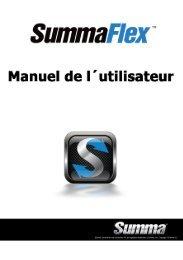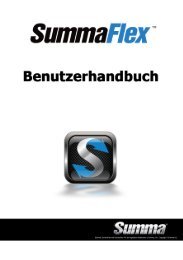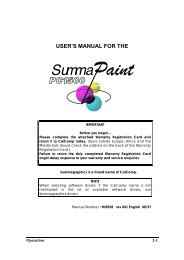Summagraphics D1000 User's Manual - Summa Online
Summagraphics D1000 User's Manual - Summa Online
Summagraphics D1000 User's Manual - Summa Online
- No tags were found...
Create successful ePaper yourself
Turn your PDF publications into a flip-book with our unique Google optimized e-Paper software.
In order to get acquainted with your <strong><strong>Summa</strong>graphics</strong> <strong>D1000</strong> cutter, read the following description of therear panel components. Figure 1-2 shows the location of the main components.FIGURE 1-2:SUMMAGRAPHICS <strong>D1000</strong> REAR VIEW1. Roll Media Guide Bushes .- The two guide bushes serve to keep the media roll in place whenmedia is pulled from the roll.2. Media Support Rollers. - Rotating support rollers for the media roll.1.6. FRONT PANEL CONTROLSIn order to get acquainted with your <strong><strong>Summa</strong>graphics</strong> <strong>D1000</strong> cutter, read the following description of thefront panel controls and components.Trademark Acknowledgements