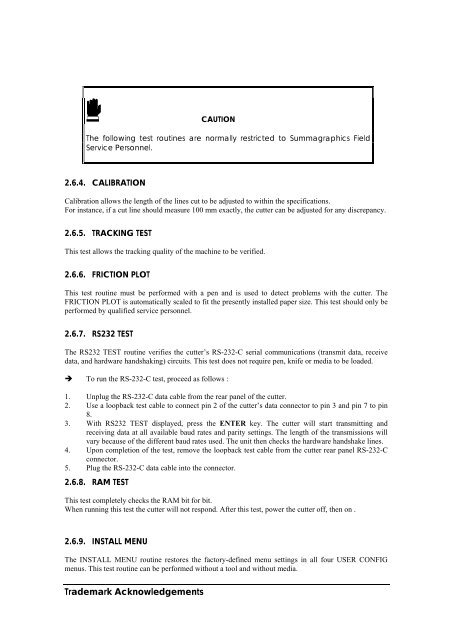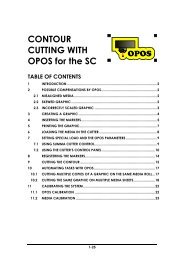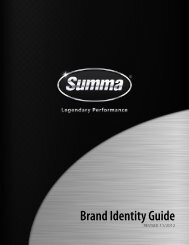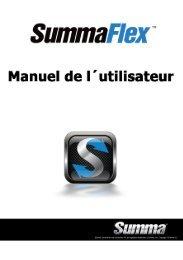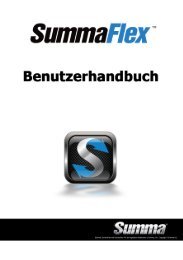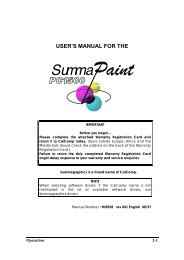Summagraphics D1000 User's Manual - Summa Online
Summagraphics D1000 User's Manual - Summa Online
Summagraphics D1000 User's Manual - Summa Online
- No tags were found...
You also want an ePaper? Increase the reach of your titles
YUMPU automatically turns print PDFs into web optimized ePapers that Google loves.
CAUTIONThe following test routines are normally restricted to <strong><strong>Summa</strong>graphics</strong> FieldService Personnel.2.6.4. CALIBRATIONCalibration allows the length of the lines cut to be adjusted to within the specifications.For instance, if a cut line should measure 100 mm exactly, the cutter can be adjusted for any discrepancy.2.6.5. TRACKING TESTThis test allows the tracking quality of the machine to be verified.2.6.6. FRICTION PLOTThis test routine must be performed with a pen and is used to detect problems with the cutter. TheFRICTION PLOT is automatically scaled to fit the presently installed paper size. This test should only beperformed by qualified service personnel.2.6.7. RS232 TESTThe RS232 TEST routine verifies the cutter’s RS-232-C serial communications (transmit data, receivedata, and hardware handshaking) circuits. This test does not require pen, knife or media to be loaded. To run the RS-232-C test, proceed as follows :1. Unplug the RS-232-C data cable from the rear panel of the cutter.2. Use a loopback test cable to connect pin 2 of the cutter’s data connector to pin 3 and pin 7 to pin8.3. With RS232 TEST displayed, press the ENTER key. The cutter will start transmitting andreceiving data at all available baud rates and parity settings. The length of the transmissions willvary because of the different baud rates used. The unit then checks the hardware handshake lines.4. Upon completion of the test, remove the loopback test cable from the cutter rear panel RS-232-Cconnector.5. Plug the RS-232-C data cable into the connector.2.6.8. RAM TESTThis test completely checks the RAM bit for bit.When running this test the cutter will not respond. After this test, power the cutter off, then on .2.6.9. INSTALL MENUThe INSTALL MENU routine restores the factory-defined menu settings in all four USER CONFIGmenus. This test routine can be performed without a tool and without media.Trademark Acknowledgements