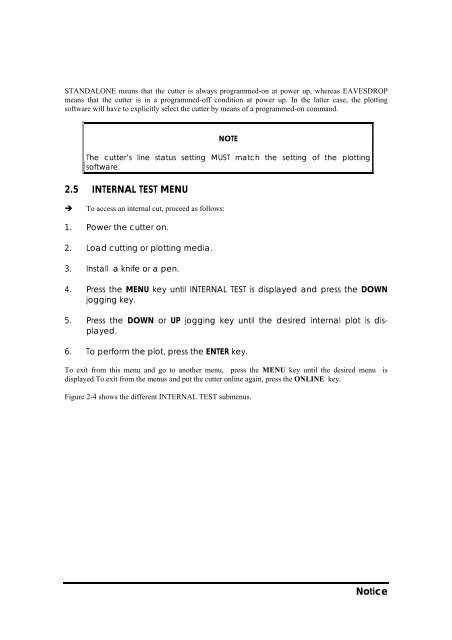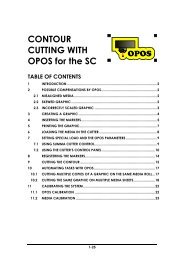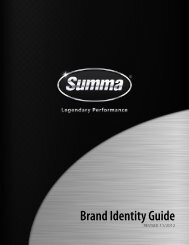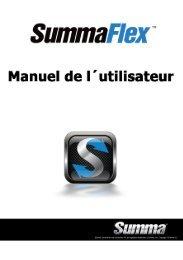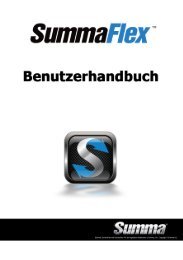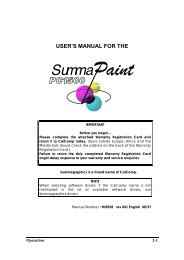Summagraphics D1000 User's Manual - Summa Online
Summagraphics D1000 User's Manual - Summa Online
Summagraphics D1000 User's Manual - Summa Online
- No tags were found...
You also want an ePaper? Increase the reach of your titles
YUMPU automatically turns print PDFs into web optimized ePapers that Google loves.
STANDALONE means that the cutter is always programmed-on at power up, whereas EAVESDROPmeans that the cutter is in a programmed-off condition at power up. In the latter case, the plottingsoftware will have to explicitly select the cutter by means of a programmed-on command.NOTEThe cutter’s line status setting MUST match the setting of the plottingsoftware.2.5 INTERNAL TEST MENUTo access an internal cut, proceed as follows:1. Power the cutter on.2. Load cutting or plotting media.3. Install a knife or a pen.4. Press the MENU key until INTERNAL TEST is displayed and press the DOWNjogging key.5. Press the DOWN or UP jogging key until the desired internal plot is displayed.6. To perform the plot, press the ENTER key.To exit from this menu and go to another menu, press the MENU key until the desired menu isdisplayed.To exit from the menus and put the cutter online again, press the ONLINE key.Figure 2-4 shows the different INTERNAL TEST submenus.Notice