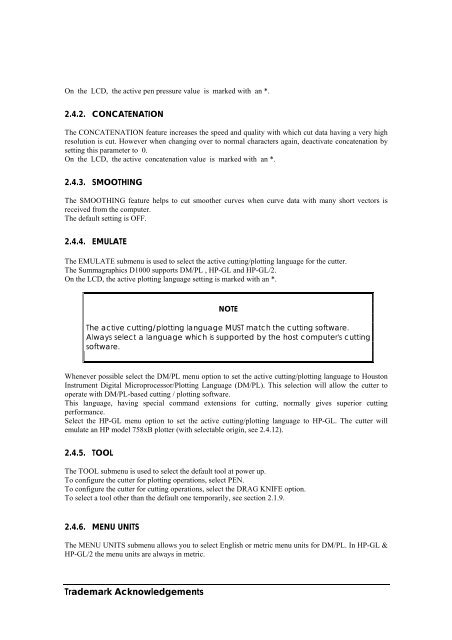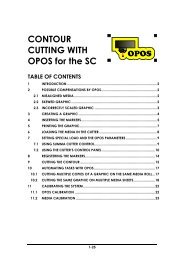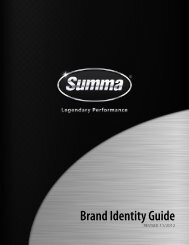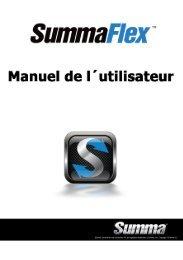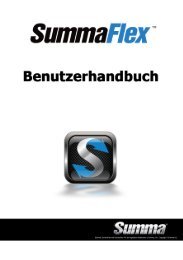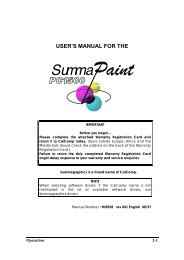Summagraphics D1000 User's Manual - Summa Online
Summagraphics D1000 User's Manual - Summa Online
Summagraphics D1000 User's Manual - Summa Online
- No tags were found...
Create successful ePaper yourself
Turn your PDF publications into a flip-book with our unique Google optimized e-Paper software.
On the LCD, the active pen pressure value is marked with an *.2.4.2. CONCATENATIONThe CONCATENATION feature increases the speed and quality with which cut data having a very highresolution is cut. However when changing over to normal characters again, deactivate concatenation bysetting this parameter to 0.On the LCD, the active concatenation value is marked with an *.2.4.3. SMOOTHINGThe SMOOTHING feature helps to cut smoother curves when curve data with many short vectors isreceived from the computer.The default setting is OFF.2.4.4. EMULATEThe EMULATE submenu is used to select the active cutting/plotting language for the cutter.The <strong><strong>Summa</strong>graphics</strong> <strong>D1000</strong> supports DM/PL , HP-GL and HP-GL/2.On the LCD, the active plotting language setting is marked with an *.NOTEThe active cutting/plotting language MUST match the cutting software.Always select a language which is supported by the host computer's cuttingsoftware.Whenever possible select the DM/PL menu option to set the active cutting/plotting language to HoustonInstrument Digital Microprocessor/Plotting Language (DM/PL). This selection will allow the cutter tooperate with DM/PL-based cutting / plotting software.This language, having special command extensions for cutting, normally gives superior cuttingperformance.Select the HP-GL menu option to set the active cutting/plotting language to HP-GL. The cutter willemulate an HP model 758xB plotter (with selectable origin, see 2.4.12).2.4.5. TOOLThe TOOL submenu is used to select the default tool at power up.To configure the cutter for plotting operations, select PEN.To configure the cutter for cutting operations, select the DRAG KNIFE option.To select a tool other than the default one temporarily, see section 2.1.9.2.4.6. MENU UNITSThe MENU UNITS submenu allows you to select English or metric menu units for DM/PL. In HP-GL &HP-GL/2 the menu units are always in metric.Trademark Acknowledgements