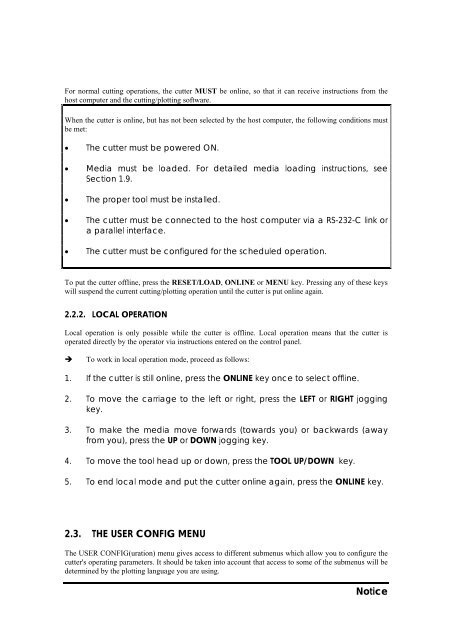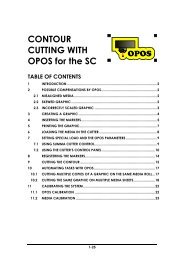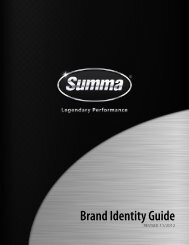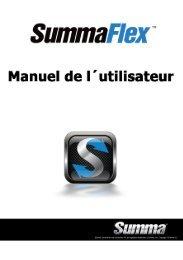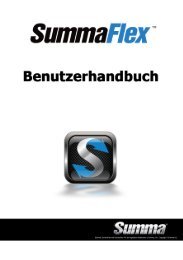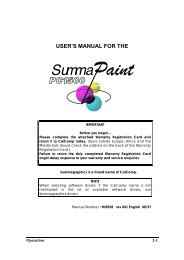Summagraphics D1000 User's Manual - Summa Online
Summagraphics D1000 User's Manual - Summa Online
Summagraphics D1000 User's Manual - Summa Online
- No tags were found...
You also want an ePaper? Increase the reach of your titles
YUMPU automatically turns print PDFs into web optimized ePapers that Google loves.
For normal cutting operations, the cutter MUST be online, so that it can receive instructions from thehost computer and the cutting/plotting software.When the cutter is online, but has not been selected by the host computer, the following conditions mustbe met:• The cutter must be powered ON.• Media must be loaded. For detailed media loading instructions, seeSection 1.9.• The proper tool must be installed.• The cutter must be connected to the host computer via a RS-232-C link ora parallel interface.• The cutter must be configured for the scheduled operation.To put the cutter offline, press the RESET/LOAD, ONLINE or MENU key. Pressing any of these keyswill suspend the current cutting/plotting operation until the cutter is put online again.2.2.2. LOCAL OPERATIONLocal operation is only possible while the cutter is offline. Local operation means that the cutter isoperated directly by the operator via instructions entered on the control panel.To work in local operation mode, proceed as follows:1. If the cutter is still online, press the ONLINE key once to select offline.2. To move the carriage to the left or right, press the LEFT or RIGHT joggingkey.3. To make the media move forwards (towards you) or backwards (awayfrom you), press the UP or DOWN jogging key.4. To move the tool head up or down, press the TOOL UP/DOWN key.5. To end local mode and put the cutter online again, press the ONLINE key.2.3. THE USER CONFIG MENUThe USER CONFIG(uration) menu gives access to different submenus which allow you to configure thecutter's operating parameters. It should be taken into account that access to some of the submenus will bedetermined by the plotting language you are using.Notice