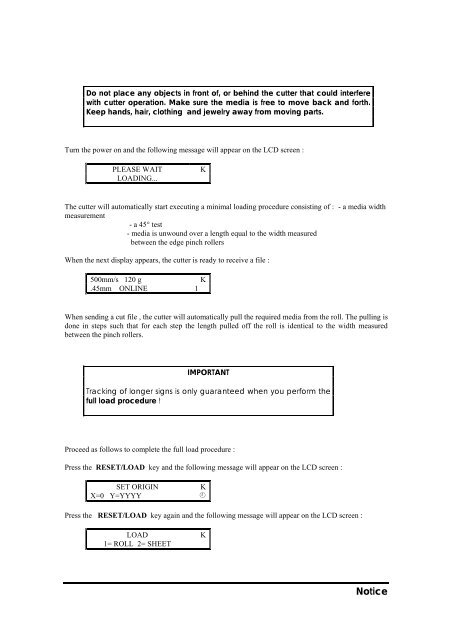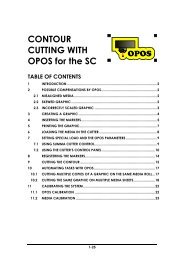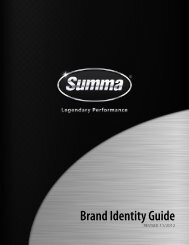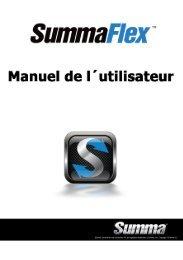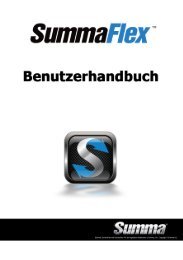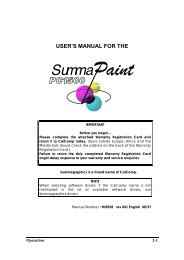Summagraphics D1000 User's Manual - Summa Online
Summagraphics D1000 User's Manual - Summa Online
Summagraphics D1000 User's Manual - Summa Online
- No tags were found...
You also want an ePaper? Increase the reach of your titles
YUMPU automatically turns print PDFs into web optimized ePapers that Google loves.
Do not place any objects in front of, or behind the cutter that could interferewith cutter operation. Make sure the media is free to move back and forth.Keep hands, hair, clothing and jewelry away from moving parts.Turn the power on and the following message will appear on the LCD screen :PLEASE WAITLOADING...KThe cutter will automatically start executing a minimal loading procedure consisting of : - a media widthmeasurement- a 45° test- media is unwound over a length equal to the width measuredbetween the edge pinch rollersWhen the next display appears, the cutter is ready to receive a file :500mm/s 120 gK.45mm ONLINE 1When sending a cut file , the cutter will automatically pull the required media from the roll. The pulling isdone in steps such that for each step the length pulled off the roll is identical to the width measuredbetween the pinch rollers.IMPORTANTTracking of longer signs is only guaranteed when you perform thefull load procedure !Proceed as follows to complete the full load procedure :Press the RESET/LOAD key and the following message will appear on the LCD screen :SET ORIGINKX=0 Y=YYYY Press the RESET/LOAD key again and the following message will appear on the LCD screen :LOAD1= ROLL 2= SHEETKNotice