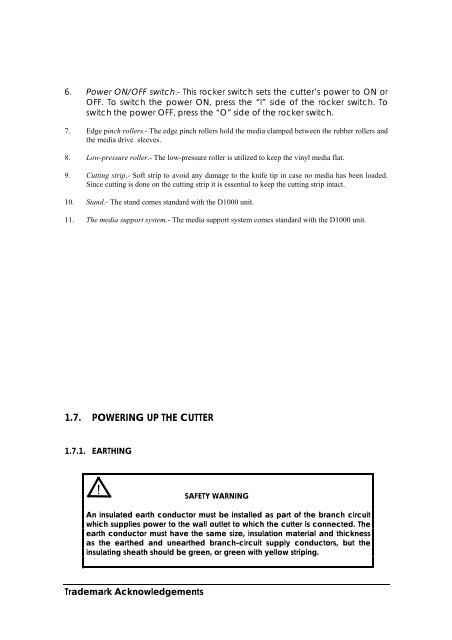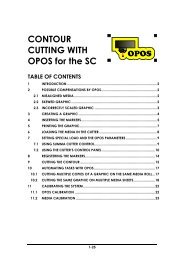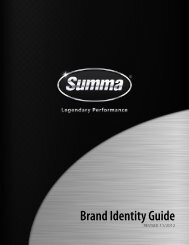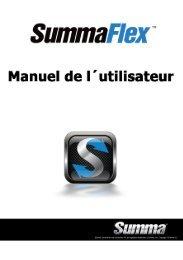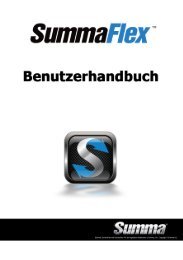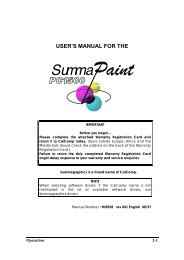Summagraphics D1000 User's Manual - Summa Online
Summagraphics D1000 User's Manual - Summa Online
Summagraphics D1000 User's Manual - Summa Online
- No tags were found...
Create successful ePaper yourself
Turn your PDF publications into a flip-book with our unique Google optimized e-Paper software.
6. Power ON/OFF switch.- This rocker switch sets the cutter’s power to ON orOFF. To switch the power ON, press the “I” side of the rocker switch. Toswitch the power OFF, press the “O” side of the rocker switch.7. Edge pinch rollers.- The edge pinch rollers hold the media clamped between the rubber rollers andthe media drive sleeves.8. Low-pressure roller.- The low-pressure roller is utilized to keep the vinyl media flat.9. Cutting strip.- Soft strip to avoid any damage to the knife tip in case no media has been loaded.Since cutting is done on the cutting strip it is essential to keep the cutting strip intact.10. Stand.- The stand comes standard with the <strong>D1000</strong> unit.11. The media support system.- The media support system comes standard with the <strong>D1000</strong> unit.1.7. POWERING UP THE CUTTER1.7.1. EARTHING!SAFETY WARNINGAn insulated earth conductor must be installed as part of the branch circuitwhich supplies power to the wall outlet to which the cutter is connected. Theearth conductor must have the same size, insulation material and thicknessas the earthed and unearthed branch-circuit supply conductors, but theinsulating sheath should be green, or green with yellow striping.Trademark Acknowledgements