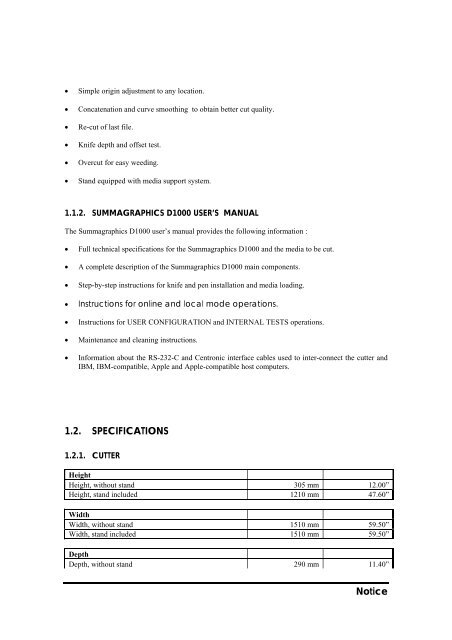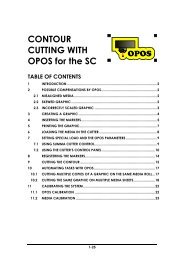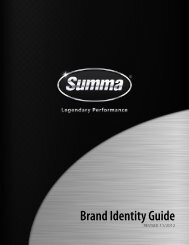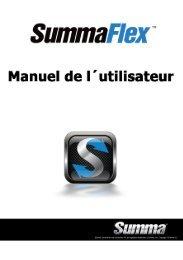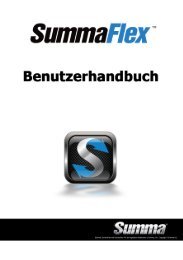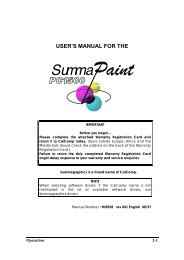Summagraphics D1000 User's Manual - Summa Online
Summagraphics D1000 User's Manual - Summa Online
Summagraphics D1000 User's Manual - Summa Online
- No tags were found...
You also want an ePaper? Increase the reach of your titles
YUMPU automatically turns print PDFs into web optimized ePapers that Google loves.
• Simple origin adjustment to any location.• Concatenation and curve smoothing to obtain better cut quality.• Re-cut of last file.• Knife depth and offset test.• Overcut for easy weeding.• Stand equipped with media support system.1.1.2. SUMMAGRAPHICS <strong>D1000</strong> USER’S MANUALThe <strong><strong>Summa</strong>graphics</strong> <strong>D1000</strong> user’s manual provides the following information :• Full technical specifications for the <strong><strong>Summa</strong>graphics</strong> <strong>D1000</strong> and the media to be cut.• A complete description of the <strong><strong>Summa</strong>graphics</strong> <strong>D1000</strong> main components.• Step-by-step instructions for knife and pen installation and media loading.• Instructions for online and local mode operations.• Instructions for USER CONFIGURATION and INTERNAL TESTS operations.• Maintenance and cleaning instructions.• Information about the RS-232-C and Centronic interface cables used to inter-connect the cutter andIBM, IBM-compatible, Apple and Apple-compatible host computers.1.2. SPECIFICATIONS1.2.1. CUTTERHeightHeight, without stand 305 mm 12.00”Height, stand included 1210 mm 47.60”WidthWidth, without stand 1510 mm 59.50”Width, stand included 1510 mm 59.50”DepthDepth, without stand 290 mm 11.40”Notice