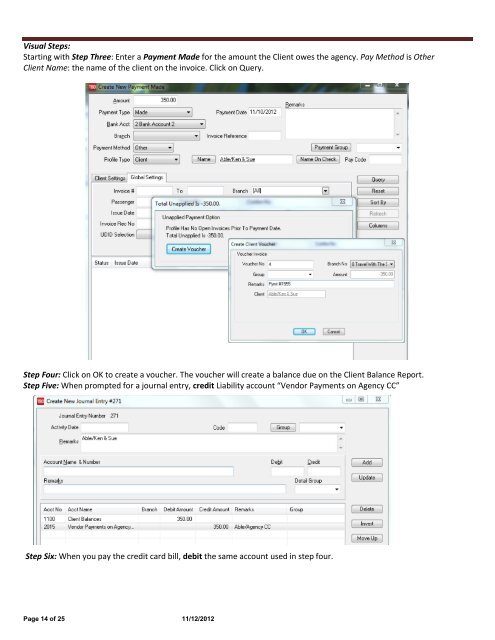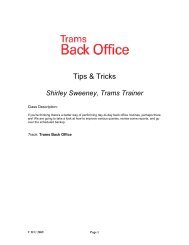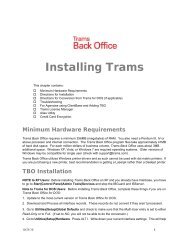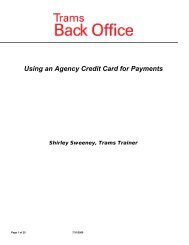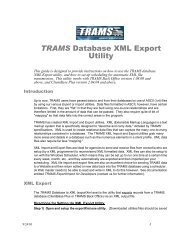How to Use Agency Credit Card in Trams Back Office
How to Use Agency Credit Card in Trams Back Office
How to Use Agency Credit Card in Trams Back Office
- No tags were found...
You also want an ePaper? Increase the reach of your titles
YUMPU automatically turns print PDFs into web optimized ePapers that Google loves.
Visual Steps:Start<strong>in</strong>g with Step Three: Enter a Payment Made for the amount the Client owes the agency. Pay Method is OtherClient Name: the name of the client on the <strong>in</strong>voice. Click on Query.Step Four: Click on OK <strong>to</strong> create a voucher. The voucher will create a balance due on the Client Balance Report.Step Five: When prompted for a journal entry, credit Liability account “Vendor Payments on <strong>Agency</strong> CC”Step Six: When you pay the credit card bill, debit the same account used <strong>in</strong> step four.Page 14 of 25 11/12/2012