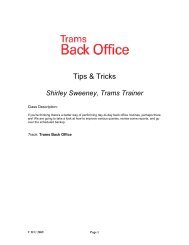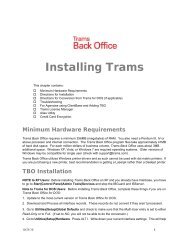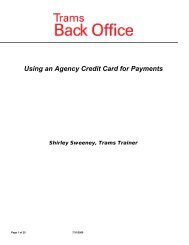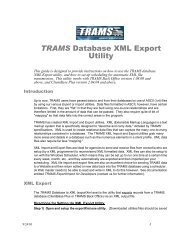How to Use Agency Credit Card in Trams Back Office
How to Use Agency Credit Card in Trams Back Office
How to Use Agency Credit Card in Trams Back Office
- No tags were found...
Create successful ePaper yourself
Turn your PDF publications into a flip-book with our unique Google optimized e-Paper software.
Step Seven: When you enter the client payment close the voucher on the client’s account.Pros and Cons: Scenario ThreeOption One:Pros: Because the Invoice is closed with the agency credit card the TBO user would not make a duplicate payment <strong>to</strong> theVendor.Cons: 1) Because the Invoice is closed with the agency credit card a Client Balance is not created and the TBO user does notknow that the client owes the agency for the <strong>in</strong>voice unless procedures are <strong>in</strong> place (seepages 9/10) <strong>to</strong> trackclient payments on the agency credit card.2) Because the Invoice is closed with the agency credit card the Vendor Balance Report shows the commission amount asdue from the Vendor and unless procedures are <strong>in</strong> place (pages 9/10) the TBO <strong>Use</strong>r would not know that the vendor waspaid with the agency credit card.Option Two:Pros: This option does create a Client Balance. A duplicate payment <strong>to</strong> the Vendor would not be made.Cons: As <strong>in</strong> Option One, unless strict account<strong>in</strong>g procedures are <strong>in</strong> place, the TBO <strong>Use</strong>r does not know that the Client andVendor Balances are open.Run a weekly Report Genera<strong>to</strong>r Report <strong>to</strong> f<strong>in</strong>d the Invoices charged <strong>to</strong> the agency credit card. Go <strong>to</strong>Reports/Report Genera<strong>to</strong>r/Pr<strong>in</strong>t ReportPage 15 of 25 11/12/2012