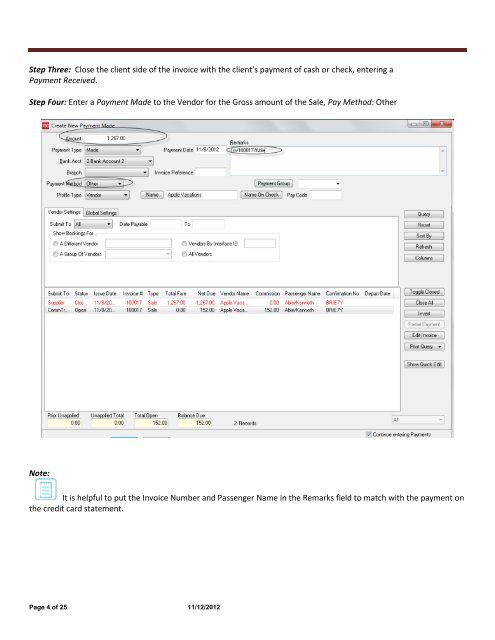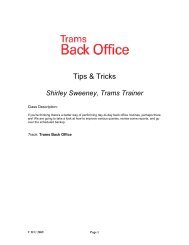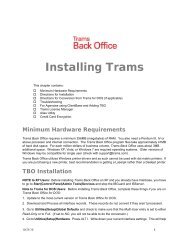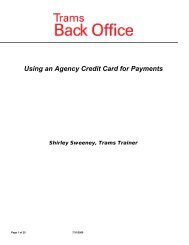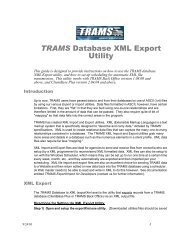How to Use Agency Credit Card in Trams Back Office
How to Use Agency Credit Card in Trams Back Office
How to Use Agency Credit Card in Trams Back Office
- No tags were found...
Create successful ePaper yourself
Turn your PDF publications into a flip-book with our unique Google optimized e-Paper software.
Step Three: Close the client side of the <strong>in</strong>voice with the client’s payment of cash or check, enter<strong>in</strong>g aPayment Received.Step Four: Enter a Payment Made <strong>to</strong> the Vendor for the Gross amount of the Sale, Pay Method: OtherNote:It is helpful <strong>to</strong> put the Invoice Number and Passenger Name <strong>in</strong> the Remarks field <strong>to</strong> match with the payment onthe credit card statement.Page 4 of 25 11/12/2012