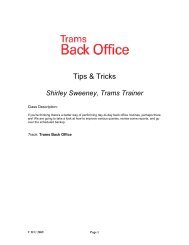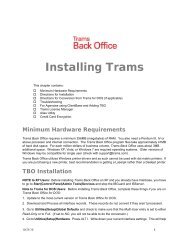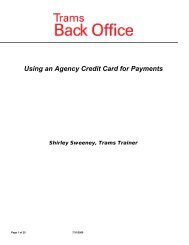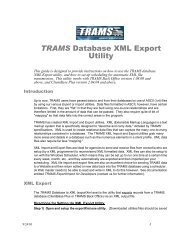How to Use Agency Credit Card in Trams Back Office
How to Use Agency Credit Card in Trams Back Office
How to Use Agency Credit Card in Trams Back Office
- No tags were found...
Create successful ePaper yourself
Turn your PDF publications into a flip-book with our unique Google optimized e-Paper software.
Section 2: Us<strong>in</strong>g an <strong>Agency</strong> <strong>Credit</strong> <strong>Card</strong> <strong>to</strong> Pay for <strong>Agency</strong> ExpensesWhen us<strong>in</strong>g the agency credit card <strong>to</strong> pay expenses, there are two ma<strong>in</strong> ways <strong>to</strong> account for this <strong>in</strong> TBO. The first way is <strong>to</strong>account for the items when the agency pays the credit card bill (Cash Basis). The second way is <strong>to</strong> account for the expensewhen the charge is made and carry the payable until the credit card bill is paid (Accrual Basis).Scenario One:Account<strong>in</strong>g for the expense when the credit card bill is paid. Dur<strong>in</strong>g the course of the month, the agency has paid variousexpenses, us<strong>in</strong>g the agency credit card. When the credit card statement is received, the agency wants <strong>to</strong> itemize theseparate expenses.Quick Steps:1. Enter a payment made, us<strong>in</strong>g Profile Type of Other.2. When prompted, create a journal entry account<strong>in</strong>g for each expense.American Express Statement<strong>Office</strong> Supply S<strong>to</strong>re $325.00ABC Pr<strong>in</strong>t<strong>in</strong>g 75.00ACME Park<strong>in</strong>g 250.00Light Company 45.00Total Charges: $695.00To pay the above American Express statement <strong>in</strong> full, follow the visual steps below.Visual Steps:Step One: Enter the Payment Made <strong>to</strong> the credit card company with Profile Type of Other, for the full amount of thestatement.Page 17 of 25 11/12/2012