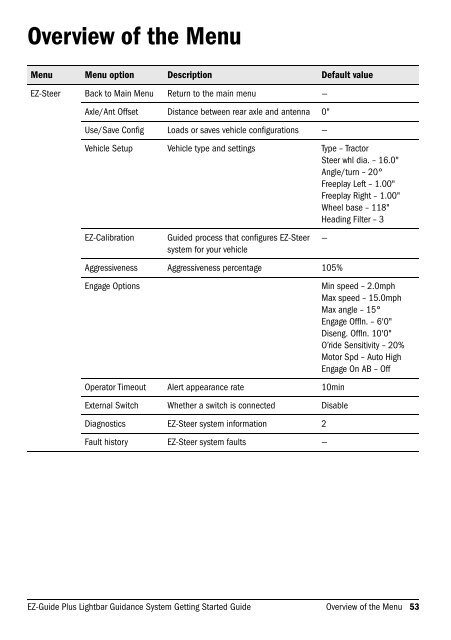EZ-Guide Plus Lightbar Guidance System Getting Started Guide
EZ-Guide Plus Lightbar Guidance System Getting Started Guide
EZ-Guide Plus Lightbar Guidance System Getting Started Guide
- No tags were found...
You also want an ePaper? Increase the reach of your titles
YUMPU automatically turns print PDFs into web optimized ePapers that Google loves.
Overview of the MenuMenu Menu option Description Default value<strong>EZ</strong>-Steer Back to Main Menu Return to the main menu —Axle/Ant Offset Distance between rear axle and antenna 0"Use/Save Config Loads or saves vehicle configurations —Vehicle Setup Vehicle type and settings Type – TractorSteer whl dia. – 16.0"Angle/turn – 20°Freeplay Left – 1.00"Freeplay Right – 1.00"Wheel base – 118"Heading Filter – 3<strong>EZ</strong>-Calibration<strong>Guide</strong>d process that configures <strong>EZ</strong>-Steersystem for your vehicleAggressiveness Aggressiveness percentage 105%Engage OptionsOperator Timeout Alert appearance rate 10minExternal Switch Whether a switch is connected DisableDiagnostics <strong>EZ</strong>-Steer system information 2Fault history <strong>EZ</strong>-Steer system faults ——Min speed – 2.0mphMax speed – 15.0mphMax angle – 15°Engage Offln. – 6'0"Diseng. Offln. 10'0"O’ride Sensitivity – 20%Motor Spd – Auto HighEngage On AB – Off<strong>EZ</strong>-<strong>Guide</strong> <strong>Plus</strong> <strong>Lightbar</strong> <strong>Guidance</strong> <strong>System</strong> <strong>Getting</strong> <strong>Started</strong> <strong>Guide</strong> Overview of the Menu 53