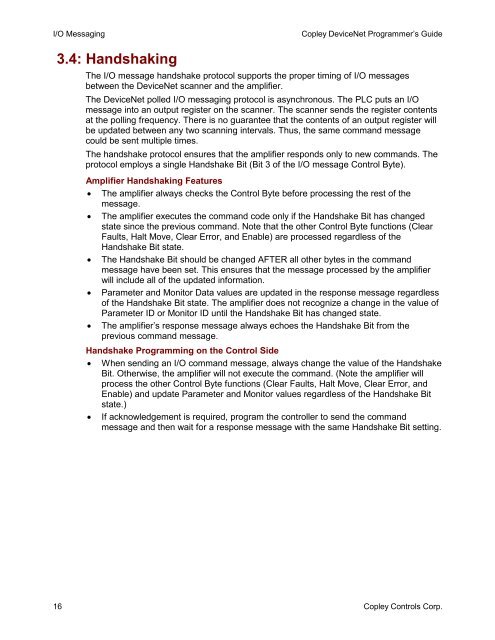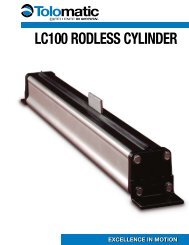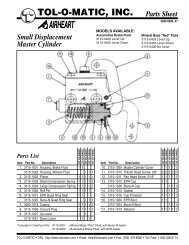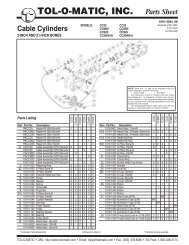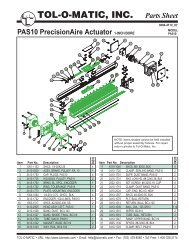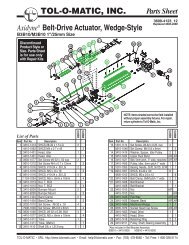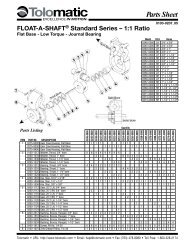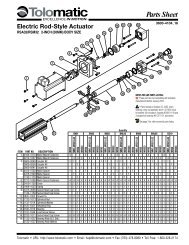DeviceNet Programmers Guide - Copley Controls
DeviceNet Programmers Guide - Copley Controls
DeviceNet Programmers Guide - Copley Controls
- No tags were found...
You also want an ePaper? Increase the reach of your titles
YUMPU automatically turns print PDFs into web optimized ePapers that Google loves.
I/O Messaging<strong>Copley</strong> <strong>DeviceNet</strong> Programmer’s <strong>Guide</strong>3.4: HandshakingThe I/O message handshake protocol supports the proper timing of I/O messagesbetween the <strong>DeviceNet</strong> scanner and the amplifier.The <strong>DeviceNet</strong> polled I/O messaging protocol is asynchronous. The PLC puts an I/Omessage into an output register on the scanner. The scanner sends the register contentsat the polling frequency. There is no guarantee that the contents of an output register willbe updated between any two scanning intervals. Thus, the same command messagecould be sent multiple times.The handshake protocol ensures that the amplifier responds only to new commands. Theprotocol employs a single Handshake Bit (Bit 3 of the I/O message Control Byte).Amplifier Handshaking Features• The amplifier always checks the Control Byte before processing the rest of themessage.• The amplifier executes the command code only if the Handshake Bit has changedstate since the previous command. Note that the other Control Byte functions (ClearFaults, Halt Move, Clear Error, and Enable) are processed regardless of theHandshake Bit state.• The Handshake Bit should be changed AFTER all other bytes in the commandmessage have been set. This ensures that the message processed by the amplifierwill include all of the updated information.• Parameter and Monitor Data values are updated in the response message regardlessof the Handshake Bit state. The amplifier does not recognize a change in the value ofParameter ID or Monitor ID until the Handshake Bit has changed state.• The amplifier’s response message always echoes the Handshake Bit from theprevious command message.Handshake Programming on the Control Side• When sending an I/O command message, always change the value of the HandshakeBit. Otherwise, the amplifier will not execute the command. (Note the amplifier willprocess the other Control Byte functions (Clear Faults, Halt Move, Clear Error, andEnable) and update Parameter and Monitor values regardless of the Handshake Bitstate.)• If acknowledgement is required, program the controller to send the commandmessage and then wait for a response message with the same Handshake Bit setting.16 <strong>Copley</strong> <strong>Controls</strong> Corp.