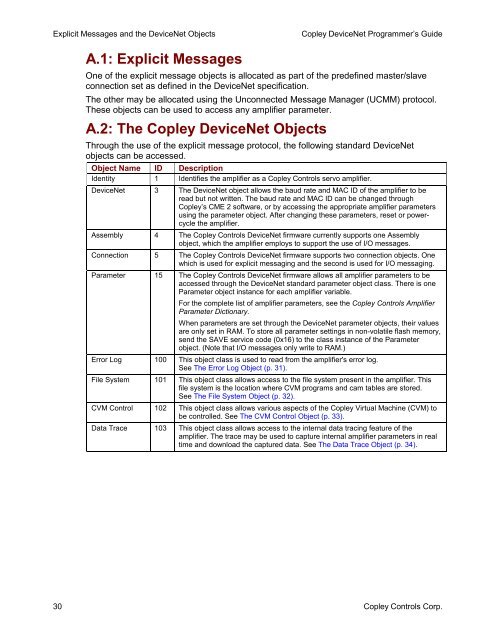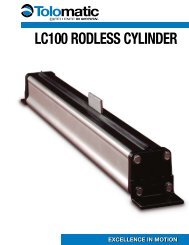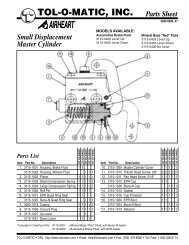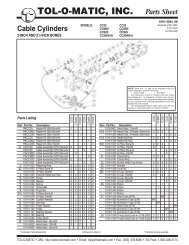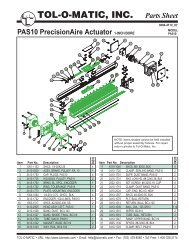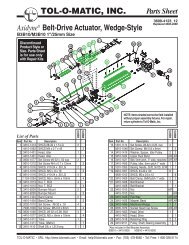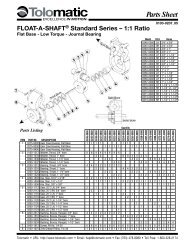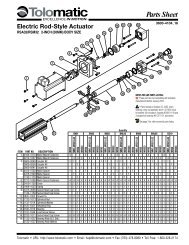DeviceNet Programmers Guide - Copley Controls
DeviceNet Programmers Guide - Copley Controls
DeviceNet Programmers Guide - Copley Controls
- No tags were found...
You also want an ePaper? Increase the reach of your titles
YUMPU automatically turns print PDFs into web optimized ePapers that Google loves.
Explicit Messages and the <strong>DeviceNet</strong> Objects<strong>Copley</strong> <strong>DeviceNet</strong> Programmer’s <strong>Guide</strong>A.1: Explicit MessagesOne of the explicit message objects is allocated as part of the predefined master/slaveconnection set as defined in the <strong>DeviceNet</strong> specification.The other may be allocated using the Unconnected Message Manager (UCMM) protocol.These objects can be used to access any amplifier parameter.A.2: The <strong>Copley</strong> <strong>DeviceNet</strong> ObjectsThrough the use of the explicit message protocol, the following standard <strong>DeviceNet</strong>objects can be accessed.Object Name ID DescriptionIdentity 1 Identifies the amplifier as a <strong>Copley</strong> <strong>Controls</strong> servo amplifier.<strong>DeviceNet</strong> 3 The <strong>DeviceNet</strong> object allows the baud rate and MAC ID of the amplifier to beread but not written. The baud rate and MAC ID can be changed through<strong>Copley</strong>’s CME 2 software, or by accessing the appropriate amplifier parametersusing the parameter object. After changing these parameters, reset or powercyclethe amplifier.Assembly 4 The <strong>Copley</strong> <strong>Controls</strong> <strong>DeviceNet</strong> firmware currently supports one Assemblyobject, which the amplifier employs to support the use of I/O messages.Connection 5 The <strong>Copley</strong> <strong>Controls</strong> <strong>DeviceNet</strong> firmware supports two connection objects. Onewhich is used for explicit messaging and the second is used for I/O messaging.Parameter 15 The <strong>Copley</strong> <strong>Controls</strong> <strong>DeviceNet</strong> firmware allows all amplifier parameters to beaccessed through the <strong>DeviceNet</strong> standard parameter object class. There is oneParameter object instance for each amplifier variable.For the complete list of amplifier parameters, see the <strong>Copley</strong> <strong>Controls</strong> AmplifierParameter Dictionary.When parameters are set through the <strong>DeviceNet</strong> parameter objects, their valuesare only set in RAM. To store all parameter settings in non-volatile flash memory,send the SAVE service code (0x16) to the class instance of the Parameterobject. (Note that I/O messages only write to RAM.)Error Log 100 This object class is used to read from the amplifier's error log.See The Error Log Object (p. 31).File System 101 This object class allows access to the file system present in the amplifier. Thisfile system is the location where CVM programs and cam tables are stored.See The File System Object (p. 32).CVM Control 102 This object class allows various aspects of the <strong>Copley</strong> Virtual Machine (CVM) tobe controlled. See The CVM Control Object (p. 33).Data Trace 103 This object class allows access to the internal data tracing feature of theamplifier. The trace may be used to capture internal amplifier parameters in realtime and download the captured data. See The Data Trace Object (p. 34).30 <strong>Copley</strong> <strong>Controls</strong> Corp.