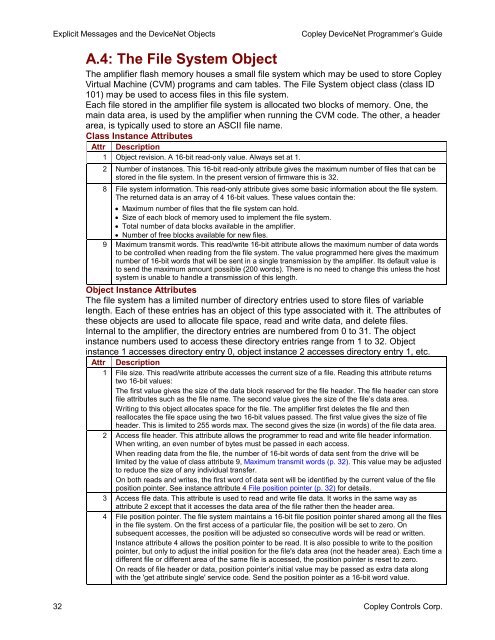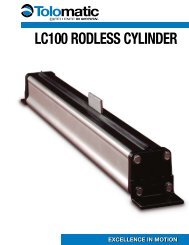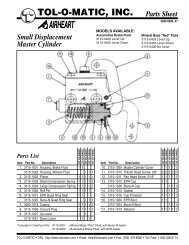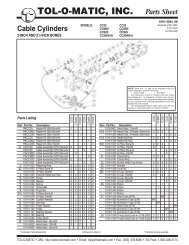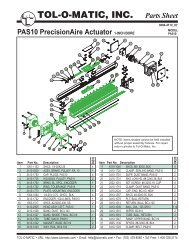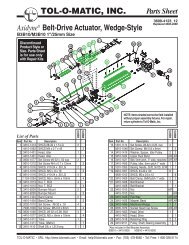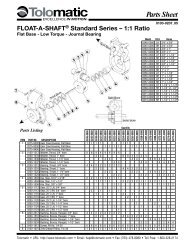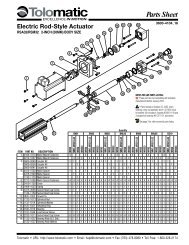DeviceNet Programmers Guide - Copley Controls
DeviceNet Programmers Guide - Copley Controls
DeviceNet Programmers Guide - Copley Controls
- No tags were found...
Create successful ePaper yourself
Turn your PDF publications into a flip-book with our unique Google optimized e-Paper software.
Explicit Messages and the <strong>DeviceNet</strong> Objects<strong>Copley</strong> <strong>DeviceNet</strong> Programmer’s <strong>Guide</strong>A.4: The File System ObjectThe amplifier flash memory houses a small file system which may be used to store <strong>Copley</strong>Virtual Machine (CVM) programs and cam tables. The File System object class (class ID101) may be used to access files in this file system.Each file stored in the amplifier file system is allocated two blocks of memory. One, themain data area, is used by the amplifier when running the CVM code. The other, a headerarea, is typically used to store an ASCII file name.Class Instance AttributesAttr Description1 Object revision. A 16-bit read-only value. Always set at 1.2 Number of instances. This 16-bit read-only attribute gives the maximum number of files that can bestored in the file system. In the present version of firmware this is 32.8 File system information. This read-only attribute gives some basic information about the file system.The returned data is an array of 4 16-bit values. These values contain the:• Maximum number of files that the file system can hold.• Size of each block of memory used to implement the file system.• Total number of data blocks available in the amplifier.• Number of free blocks available for new files.9 Maximum transmit words. This read/write 16-bit attribute allows the maximum number of data wordsto be controlled when reading from the file system. The value programmed here gives the maximumnumber of 16-bit words that will be sent in a single transmission by the amplifier. Its default value isto send the maximum amount possible (200 words). There is no need to change this unless the hostsystem is unable to handle a transmission of this length.Object Instance AttributesThe file system has a limited number of directory entries used to store files of variablelength. Each of these entries has an object of this type associated with it. The attributes ofthese objects are used to allocate file space, read and write data, and delete files.Internal to the amplifier, the directory entries are numbered from 0 to 31. The objectinstance numbers used to access these directory entries range from 1 to 32. Objectinstance 1 accesses directory entry 0, object instance 2 accesses directory entry 1, etc.Attr Description1 File size. This read/write attribute accesses the current size of a file. Reading this attribute returnstwo 16-bit values:The first value gives the size of the data block reserved for the file header. The file header can storefile attributes such as the file name. The second value gives the size of the file’s data area.Writing to this object allocates space for the file. The amplifier first deletes the file and thenreallocates the file space using the two 16-bit values passed. The first value gives the size of fileheader. This is limited to 255 words max. The second gives the size (in words) of the file data area.2 Access file header. This attribute allows the programmer to read and write file header information.When writing, an even number of bytes must be passed in each access.When reading data from the file, the number of 16-bit words of data sent from the drive will belimited by the value of class attribute 9, Maximum transmit words (p. 32). This value may be adjustedto reduce the size of any individual transfer.On both reads and writes, the first word of data sent will be identified by the current value of the fileposition pointer. See instance attribute 4 File position pointer (p. 32) for details.3 Access file data. This attribute is used to read and write file data. It works in the same way asattribute 2 except that it accesses the data area of the file rather then the header area.4 File position pointer. The file system maintains a 16-bit file position pointer shared among all the filesin the file system. On the first access of a particular file, the position will be set to zero. Onsubsequent accesses, the position will be adjusted so consecutive words will be read or written.Instance attribute 4 allows the position pointer to be read. It is also possible to write to the positionpointer, but only to adjust the initial position for the file's data area (not the header area). Each time adifferent file or different area of the same file is accessed, the position pointer is reset to zero.On reads of file header or data, position pointer’s initial value may be passed as extra data alongwith the 'get attribute single' service code. Send the position pointer as a 16-bit word value.32 <strong>Copley</strong> <strong>Controls</strong> Corp.